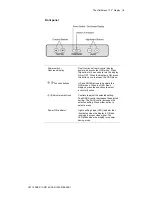Installing the Display | 15
VS17.4SXAD / CM17.4SXAD
(
020-0168-00B
)
S-Video and Composite Video Settings
These functions are active on the VitalScreen onscreen display when
the display is in S-Video or Composite Video mode.
This option is available only on the VitalScreen 17.4" CSR display.
Settings
The settings are selected with the Function buttons. Select the UP (
) or
DOWN (
) arrow.
Change the settings with the Adjustment buttons. Select the PLUS ( ) or
MINUS ( ) control.
Contrast
Adjust the contrast level of the display
Brightness
Adjust the brightness of the display’s backlight
Volume Adjust
audio
volume
Input
Switch between S-Video and Composite Video modes
Video
→
VGA
Switch between video and VGA/DVI inputs
Hue
Adjust the hue level of the display
Sampling
Change Sampling mode settings
Overscan
Turn Overscan ON or OFF
Reset
Reset display S-Video or Composite Video settings
Quick adjustment functions
For this function… Push this key…
Input Adjust
MINUS
( ) twice
Audio volume
Adjust PLUS ( )
Video
→
VGA
Power/Menu key,
1
then push Adjust PLUS ( ) or
Adjust MINUS ( )
1
Pressing and holding the Power/Menu button for more than 2 seconds turns off
the display.