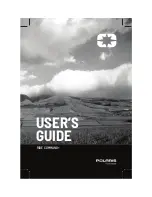Warning
If you are not experienced with installing electrical equipment in a marine environment, it is
recommended that the installation of your RockFLEET device be undertaken by a qualified
marine technician.
Damage to your RockFLEET caused by improper installation may result in your warranty being
void.
Mounting
Your RockFLEET should be mounted in a location where it will have clear visibility of the sky
enabling it to receive GPS signals and broadcast position data to Iridium satellites.
For optimal performance, ensure your RockFLEET is mounted in a horizontal position with the
top of the RockFLEET facing towards the sky.
You may select either a deck mount or pole mount (rokk mount) to fix your RockFLEET to your
vessel. Use the included mounting installation guide, that comes with your selected mount, to
install the mount on your vessel and the RockFLEET to your mount.
Power
The RockFLEET will run on any voltage between 8V and 32V. It will draw a maximum of
approximately 700mA under normal operation. If you intend to fuse the circuit, use a 2A fuse.
The RockFLEET should provide an audible tone when powering on for the first time. If it
doesn’t, check that the LED on the underside of the device is flashing GREEN every 10
seconds indicating it is transmitting and running on external power.
Cable Termination
Your RockFLEET will have either a 30cm or 3m cable attached. Depending on whether you
desire a permanent installation or a transferrable installation, follow the appropriate guides
below:
Permanent Installation
1. Measure the cable length required from your mounting location to your power source.
2. Cut the cable to length; or, if additional cabling is required:
a. Cut any connectors from the end of the RockFLEET cable
b. Connect the new required length of cable onto the end of the RockFLEET cable using
waterproof connectors
c. Use a marine grade adhesive heat-shrink tubing around the cable join to prevent the inner
wires being exposed and prevent water and salt ingress
d. Use protective conduit along the length of the cable to provide it protection from damage
3. Wire the positive (red) and negative (black) cores of the power cable onto your power supply.
Where possible, connection to the power supply should be made below decks where it is not
exposed to the elements.
Ensure that the termination of the wires to the power supply is properly sealed, preventing the
inner cores of the wires from being exposed to the elements.