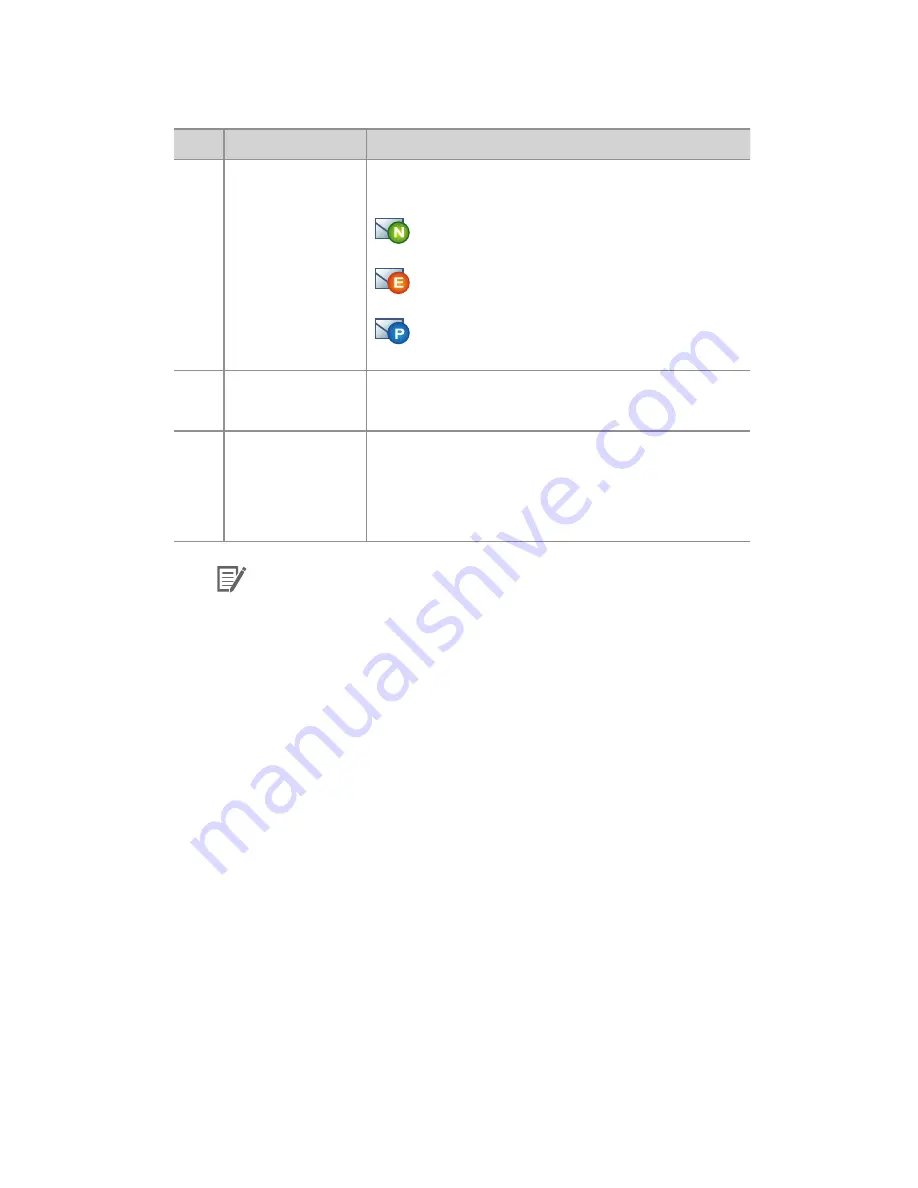
DR3500-FHD
23
No.
Name
Description
5
Recorded Video
List
Using the file list and map tab, the recorded video
list, and where a video was recorded can be checked.
: This is an normal recording file and marked
with green in the timeline.
: This is an event recording file and marked
with orange in the timeline.
: This is a parking mode recording file and
marked with blue in the timeline.
6
Timeline
Video can be explored with the date, hr, min, and
sec of when a video was recorded.
7
Playback Option
Button
The playing-back window can be extended to full
screen and be reversed upside down. With the
playback control button, video playback, speed,
and volume can be controlled.
Note
y
This model may not support the 2CH view and GPS function. If you
want to use GPS function, connect the external GPS with BlackVue.
















































