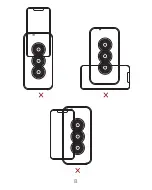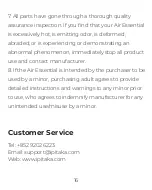Sincerely thanks for your generous support and
selecting Air Essential. This product is a wireless
charging device with stylish design, high quality, and
extended durability. It nicely supports fast charging.
And also it is a practical device that simplifies your
charging. Believe it would bring you the best
Charging experience.
Introduction
1
Summary of Contents for Air Essential
Page 1: ...Air Essential User Manual ...
Page 5: ...Package Includes 3 1 Air Essential 1 2 Charging Cable 1 3 Document Kit 1 Documents ...
Page 9: ...7 ...
Page 10: ...8 ...
Page 14: ...12 89mm 172 4mm 12 4mm ...