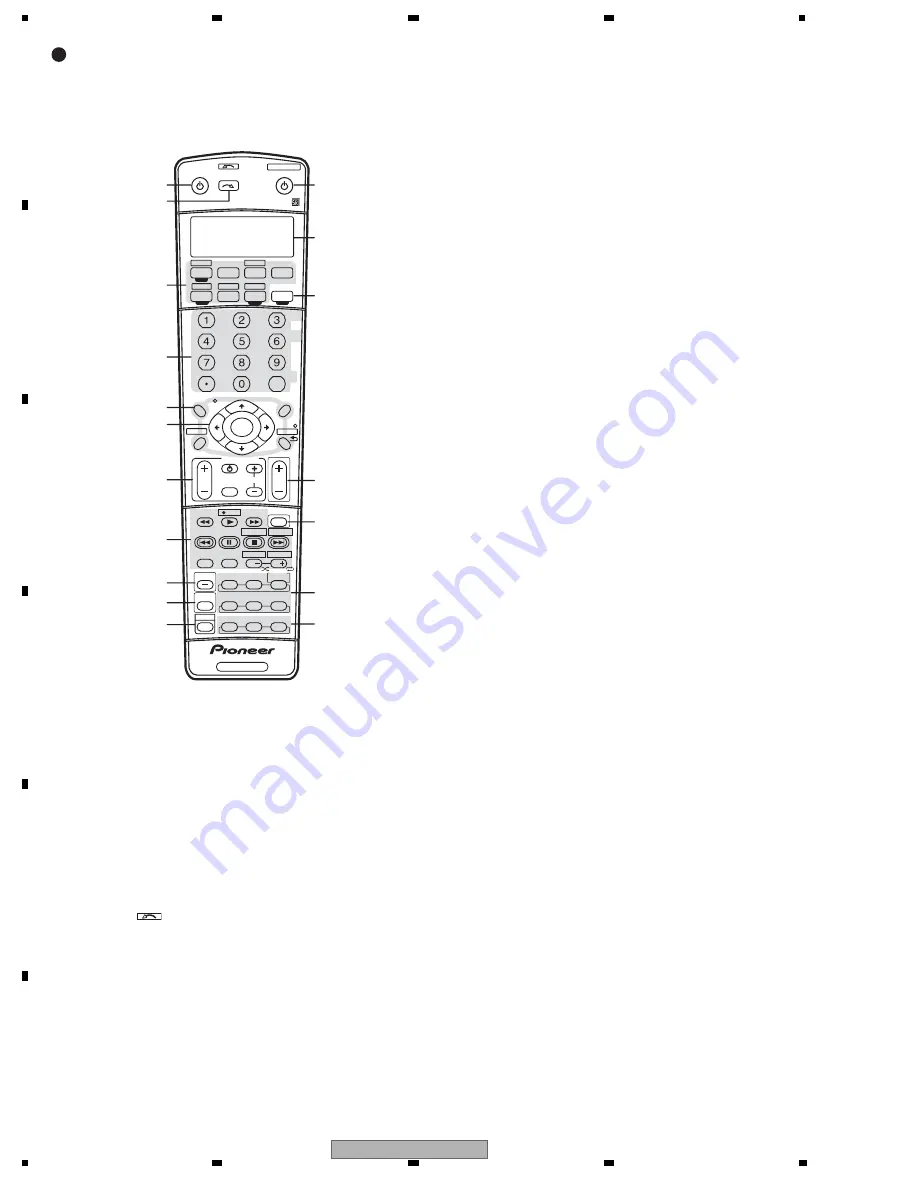
VSX-LX50
16
1
2
3
4
1
2
3
4
C
D
F
A
B
E
R
emote
C
ontrol
(VS
X-
L
X5
0)
The
remote
has
been
conveniently
color-coded
according
to
component
control
using
the
f
ollo
w
ing
system
(
press
the
corresponding
input
source
button
to
access
):
•
Green
–
Receiver
controls
(
see
belo
w)
•
R
ed
–
DVD
controls
•
Blue
–
Tuner
controls
•
Yellow
–
iPod
controls
•
White
–
Other
controls
1
RECEIVER
This
s
w
itches
bet
w
een
standby
and
on
f
or
this
receiver.
2
INPUT
SELECT
Use
to
select
the
input
source
(
use
S
H
I
F
T
f
or
INPUT
SELECT
)
.
3
I
nput source buttons
Press
to
select
control
o
f
other
components.
4
N
umber buttons and other receiver/component
controls
Use
the
number
buttons
to
directly
select
a
radio
f
re
q
uency
or
the
tracks
on
a
C
D
,
DVD
,
etc.
DISC
(ENTER)
can
be
used
to
enter
commands
f
or
T
V
or
D
T
V
,
and
also
to
select
a
disc
in
a
multi-C
D
player.
Press
RECEIVER
f
irst
to
access
:
SLEEP
–
Use
to
put
the
receiver
in
sleep
mode
and
select
the
amount
o
f
time
be
f
ore
sleep.
S.RETRIEVER
–
Press
to
restore
C
D q
uality
sound
to
compressed
audio
sources.
ANALO
G
ATT
–
Attenuates
(
lo
w
ers
)
the
level
o
f
an
analog
input
signal
to
prevent
distortion.
SR+
–
S
w
itches
the
SR+
mode
on
/
o
ff
.
DI
MM
ER
–
D
ims
or
brightens
the
display.
M
IDNI
GH
T
/
LOUDNESS
–
Use
Midnight
w
hen
listening
to
movie
soundtracks
at
lo
w
volume.
Use
Loudness
to
boost
the
bass
and
treble
at
lo
w
volume.
DIALO
G
E
–
Use
to
make
dialog
stand
out
w
hen
w
atching
T
V
or
a
movie.
Press
TUNER
f
irst
to
access
:
D.ACCESS
–
A
f
ter
pressing,
you
can
access
a
radio
station
directly
using
the
number
buttons.
CLASS
–
S
w
itches
bet
w
een
the
three
banks
(
classes
)
o
f
radio
station
presets.
5
T
uner/component control buttons/
SETUP
These
button
controls
can
be
accessed
a
f
ter
you
have
selected
the
corresponding
input
source
button
(
DVD
,
DVR
1
,
TV
,
etc.
)
.
The
B
AND
,
T.EDIT
and
PT
Y
SEARC
H
tuner
controls
are
explained.
Press
RECEIVER
f
irst
to
access
the
f
ollo
w
ing
controls
:
AV
PARA
M
ETER
–
Use
to
access
the
A
V
options.
SETUP
–
Use
to
access
the
System
Setup
menu
.
C
H
LEVEL
–
Press
repeatedly
to
select
a
channel,
then
use
to
adjust
the
level.
RETURN
–
Press
to
con
f
irm
and
exit
the
current
menu
screen
(
also
use
to
return
to
the
previous
menu
w
ith
DVD
s
or
to
select
closed
captioning
w
ith
D
T
V)
.
6
(TUNE
/
ST)
/
ENTER
Use
the
arro
w
buttons
w
hen
setting
up
your
surround
sound
system
and
the
A
V
options.
Also
used
to
control
DVD
menus
/
options
and
f
or
deck
1
o
f
a
double
cassette
deck
player.
Use
the
TUNE
buttons
to
f
ind
radio
f
re
q
uencies
and
use
ST
to
f
ind
preset
stations.
ANALO
G
ATT
M
IDNI
GH
T
/
LOUDNESS
DI
MM
ER
SLEEP
SR+
+
1
0
D.ACCESS
DIALO
G
E
S.RETRIEVER
CLASS
DISC
RECEIVER
SOURCE
S
Y
STE
M
O
FF
INPUT
SELECT
ENTER
TV
CONTROL
S
H
I
F
T
VOL
TUNE
TUNE
ST
ST
STATUS
SI
G
NAL
SEL
T
HX
ADV.SURR
S
B ch
INPUT
SELECT
TV
C
H
M
P
X
A
B
C
D
E
EON
AUDIO
DISP
SU
B
TITLE
M
ULTI
OPE
STANDARD
P
H
ASE
S.DIRECT
M
CACC
REC
M
UTE
TV
VOL
ENTER
REC
STOP
J
U
K
E
B
O
X
H
DD
C
H
C
H
DVD
TOP
M
ENU
C
H
LEVEL
AV
PARA
M
ETER
PT
Y
SEARC
H
T.EDIT
M
ENU
RETURN
G
UIDE
B
AND
SETUP
RECEIVER
TV
DVR
1
TV
CTRL
i
P
od
RECEIVER
TUNER
H
D
M
I
1
DVD
CD
H
D
M
I
2
CD
-
R
/
TAPE
DVR
2
US
B
STEREO
/
F
.S.SURR
P
H
OTO
4
3
5
7
8
11
9
1
0
6
1
2
13
14
15
16
1
7
18
2
1






























