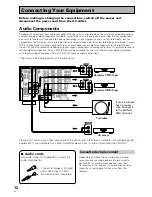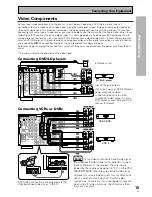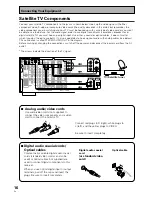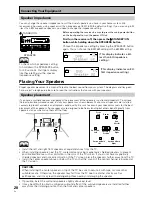25
En
PREP
ARA
TION
5
(+)/
∞
(–)/
2
/
3
/ENTER buttons
Use to operate the on-screen menu on your TV
screen and enter commands when setting up
surround sound, speakers levels & settings,
and other set up features see p.29–41).
Specific use of these buttons is described in
conjunction with the operations they perform.
For more information see each individual
section.
DIGITAL NR button
Press to switch Digital NR on or off. (See page
49)
SIGNAL SELECT button
Press SIGNAL SELECT repeatedly to select one
of the following:
ANALOG –
Analog signal.
DIGITAL –
Digital signal (DVD/LD, TV/SAT, CD,
MD/TAPE 1/CD-R, VCR 1/DVR, VCR 2, LINE).
AC-3 RF –
2
RF signal (DVD/LD, TV/SAT, VCR
1, VCR 2).
AUTO –
This is the default. If there are both
analog, digital,
2
RF input signals, the
receiver automatically selects the best possible
signal.
9 STEREO/DIRECT button (See p.44 & 53)
Switches the receiver into STEREO mode if it
was in a different sound mode (like ADVANCED
THEATER) or toggles between DIRECT and
STEREO mode. For more on STEREO mode
see p.53.
DIRECT playback bypasses the tone controls
and channel level for the most accurate
reproduction of a program source.
DSP button (See p.42-46, 48)
Press repeatedly to select a DSP sound mode.
/DTS/MPEG buttons (See p.42-46)
Press these buttons to put the receiver in the
selected sound mode. For more information on
the sound modes see p.85&86.
MULTI CH INPUT button
Press to switch to MULTI CH IN mode.
MIDNIGHT button (See p.50)
Switches the MIDNIGHT mode on or off.
10 LIGHT button
Press to light the remote control buttons.
7 MASTER VOLUME buttons
Use to raise or lower the volume of the
receiver.
8 INPUT ATT button (when USE mode is
selected)
Use to lower the input level of an analog signal
that is too powerful, thus causing the sound to
distort (the OVERLOAD indicator will light).
REMOTE SETUP button (when SETUP
mode is selected)
Use to customize the remote control functions
and the remote control itself. (See “Setting Up
the Remote Control to Control Other Compo-
nents“ starting on p.65, “Multi Operation“
starting on p.78)
MENU button
Use to get the various menus for your TV or
DVD.
MUTE button
Press to mute or restore the volume.
EFFECT/CH SEL,
5
(+)/
∞
(–) (when USE
mode is selected) button (see memo on
p.45)
EFFECT –
Use these buttons to increase or
decrease the amount of effect applied in a DSP
or Advanced Theater mode. When the amount
of effect is increased in a DSP/Advanced
Theater mode the characteristics of that mode
become stronger and more noticeable. The
scale ranges from 10-90 with 70 as the default
setting. First turn on the DSP/Advanced
Theater you want (by pressing the DSP/
Advanced Theater button until you get the
mode) and then increase or decrease the
amount of effect.
CH SEL –
You may want to adjust the channels
when listening to some sound sources. Use
this button to select the channel you want to
adjust.
SYSTEM SET UP button (when SETUP
mode is selected)
Use to set up the speaker and sound systems.
For more information see “Setting up for
Surround Sound“
starting on p.30.
FUNCTION button
Press to select a source. The button will cycle
through all the possible sources.
Displays & Controls