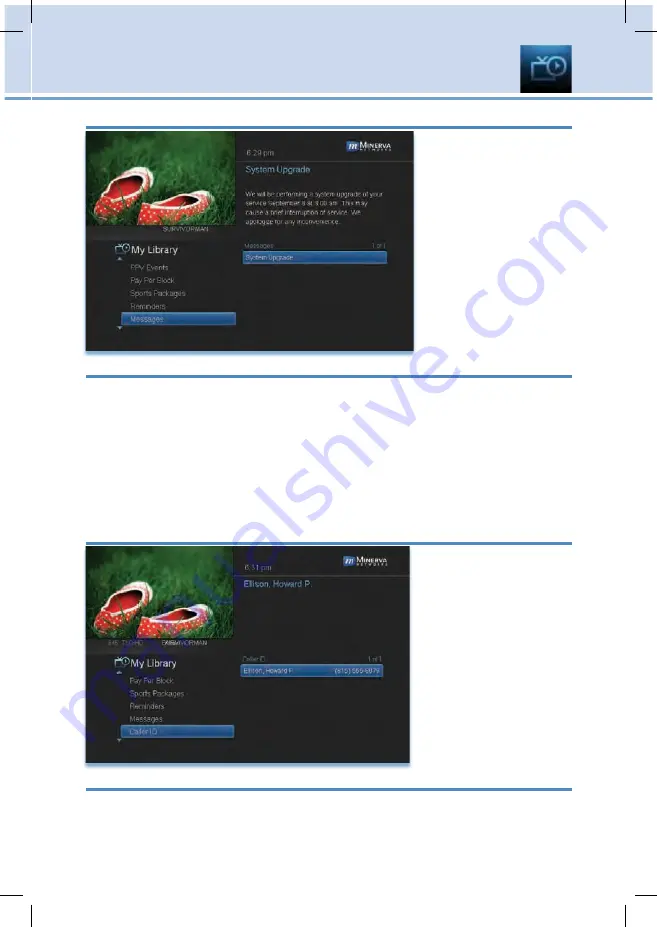
41
Read A Message
Highlight the message
listing you want to
read. The full message
will be displayed in the
Info Area in the upper
right-hand corner of
your screen.
Introducing Caller ID
Caller ID offers access to the Caller ID call log. You can review log entries
and delete individual entries.
Note: You must subscribe to Caller ID to access this feature.
Additionally, only certain set top boxes support on-screen Caller ID.
Please contact customer service for more information.
Whenever you receive a call, an alert will appear in the upper corner of your
screen. This alert will be removed after a few seconds.
Go To Caller ID
Highlight
Caller ID
and
press
OK
.
A list of received calls
appears to the right.
Highlighting a Caller ID
log entry will display
the name and number
of the caller, and the
date and time of
the call
.
Delete A Caller ID Entry
Step 1: Pick The Entry
Highlight the Caller ID listing you want to delete and press
OK
.
8 My Library






























