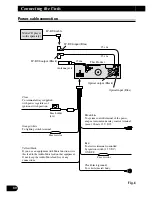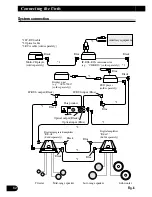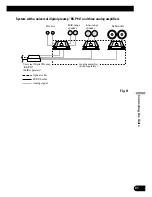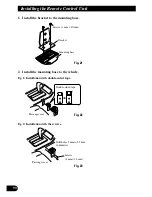Turn OFF the display indication
You can turn off the display indication. If you press any button while the display indica-
tion is off, it will light up for 5 seconds and then turn off again.
Note:
• While the display indication is turning off, DISPLAY OFF indicator lights up (refer to page 5).
Selecting the illumination color
This unit is equipped with two illumination colors, white and red. You can select the
desired illumination color.
1. Switch off the ignition key to turn the power of this unit off.
2. Hold down the BAND button and the
∞
∞
button, and switch on the ignition
key.
Repeat procedures 1 and 2 switch the illumination color between red and white.
Note:
• Only the button illumination color can be changed. Display color is unchangeable.
• Press the BAND button for two seconds switches the display indication
ON/OFF.
75
Other Functions