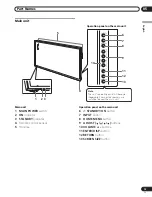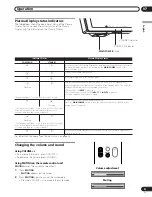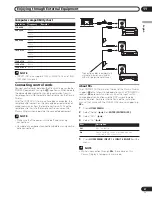25
En
Basic Adjustment Settings
09
English
Basic Adjustment Settings
Language setting
You can select the language to be used for on-screen display
such as menus and instructions, from among 15 languages;
English, German, French, Italian, Spanish, Dutch, Swedish,
Portuguese, Greek, Finnish, Russian, Turkish, Norwegian,
Danish and Japanese.
1
Press
HOME MENU
.
2
Select “Setup” ( / then
ENTER
(ENTER/DISP.)
).
3
Select “Language” ( / ).
4
Select a language ( / ).
5
Press
HOME MENU
,
INPUT
1
to
INPUT
6
(INPUT)
to exit
the menu.
Basic picture adjustments
Adjust the picture to your preference for the chosen AV
Selection option (except DYNAMIC).
1
Press
HOME MENU
.
2
Select “Picture” ( / then
ENTER
(ENTER/DISP.)
).
3
Select an item to be adjusted ( / then
ENTER
(ENTER/
DISP.)
).
For PC source or Home Gallery, the following screen appears.
4
Select the desired level ( / ).
• When an adjustment screen is in display, you can also
change the item to be adjusted, by pressing / .
5
Press
HOME MENU
,
INPUT
1
to
INPUT
6
(INPUT)
to exit
the menu.
For AV source
For PC source
NOTE
• To perform advanced picture adjustments, select “Pro
Adjust” in step 3 and then press
ENTER
(ENTER/DISP.)
. For
the subsequent procedures, see “Advanced picture
adjustments”.
• To restore the factory defaults for all items, press / to
select “Reset” in step 3, and then press
ENTER
(ENTER/
DISP.)
.
A confirmation screen appears. Press / to select “Yes”,
and then press
ENTER
(ENTER/DISP.)
.
Advanced picture adjustments
The Plasma Display provides various advanced functions for
optimising the picture quality. For details on these functions,
see the tables.
Several functions are not available when 1080p@50 Hz or
1080p@60 Hz signals are input.
Using PureCinema
1
Press
HOME MENU
.
2
Select “Picture” ( / then
ENTER
(ENTER/DISP.)
).
3
Select “Pro Adjust” ( / then
ENTER
(ENTER/DISP.)
).
4
Select “PureCinema” ( / then
ENTER
(ENTER/DISP.)
).
5
Select the desired parameter ( / then
ENTER
(ENTER/
DISP.)
).
• For the selectable parameters, see the table.
Setup
SR+
Language
Off
English
Picture MOVIE
Contrast
Brightness
Color
Tint
Sharpness
Pro Adjust
Reset
40
0
0
0
0
Picture STANDARD
Contrast
Brightness
Red
Green
Blue
Reset
40
0
0
0
0
Contrast
40
Item
button
button
Contrast
For less contrast
For more contrast
Brightness
For less brightness
For more brightness
Color
For less color intensity
For more color intensity
Tint
Skin tones become
purplish
Skin tones become
greenish
Sharpness
For less sharpness
For more sharpness
Item
button
button
Contrast
For less contrast
For more contrast
Brightness
For less brightness
For more brightness
Red
For weaker red
For stronger red
Green
For weaker green
For stronger green
Blue
For weaker blue
For stronger blue
PureCinema
Automatically detects a film-based source (originally encoded at 24
frames/second), analyses it, then recreates each still film frame for high-
definition picture quality.