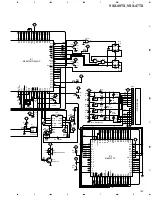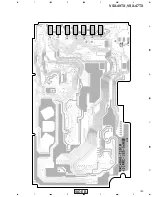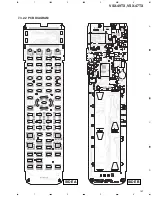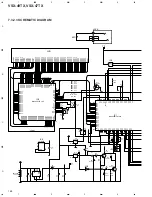174
VSX-49TX, VSX-47TX
Display (VSX-49TX)
All the display information is explained and /or referenced here.
DIGITAL
PRO LOGIC
2ch
PLAYBACK
MPEG
DISC MTRX
Neo :6
OVER ATT
RDS
RF ATT
TUNED STEREO MONO
SP
AB
L
LFE
TAPE 2
C
R
L
S
S
R
S
3
E
N
O
SIGNAL
AUTO
RF
DIGITAL
ANALOG
1
2
5
6
3 4
7
8
9
6 Digital format indicators
2
DIGITAL :
Lights when a Dolby Digital signal is
detected.
DTS:
Lights when a DTS signal is detected.
MPEG:
Lights when an MPEG signal is detected.
THX:
Lights when the HOME THX mode is
selected.
EX:
Lights during Surround EX matrix processing.
ES:
Lights when a decoding DTS ES audio.
DISC:
Lights during DTS ES discrete processing
MTRX:
Lights during DTS ES matrix processing
2
PRO LOGIC II :
Lights during Dolby Pro Logic
II processing.
NEO:6:
Lights during NEO:6 processing.
2CH PLAYBACK
Lights during two-channel
playback.
7 Speaker indicators
Light to indicate the current speaker system, A
and/or B.
8 TAPE 2 indicator
Lights when the TAPE 2 monitor is on.
9 TUNER indicators
MONO
: Lights when the tuner is set to receive
FM broadcasts and when selected MPX mode.
STEREO
: Lights when a FM stereo broadcast
is received in the auto stereo mode.
TUNED
: Lights when a broadcast is received.
1 SIGNAL SELECT indicators
Light to indicate the input signal you selected.
ANALOG :
Lights when an analog signal is
selected.
DIGITAL :
Lights when a digital signal is selected.
2
RF :
Lights when an
2
RF signal is selected.
AUTO :
Lights when the receiver is set to select
the input signal automatically.
2 Program Format indicators
For Dolby Digital or DTS sources :
These
indicators change according to which channels
are active in the source. When all three
LS
(left
surround),
S
(surround) and
RS
(right surround)
light at the same time it means a source with a
6.1ch playback flag is being used.
L –
Left front channel.
C –
Center channel.
R –
Right front channel.
LS –
Left surround channel.
S –
Surround channel (mono).
RS –
Right surround channel.
LFE –
Low frequency effects channel.
3
((( )))
–
Lights when LFE signal is input.
4 Analog level indicators
OVER –
This lights if the signal is in danger of
distorting for analog source signals. Press
INPUT ATT on the front panel to lower the
signal level.
ATT –
Lights when INPUT ATT is used to
reduce the level of the analog source signal.
5 Character display
Shows current mode, status, etc.
Summary of Contents for Elite VSX-47TX
Page 93: ...VSX 49TX VSX 47TX 93 A B C D 1 2 3 4 1 2 3 4 L SIDE B ANALOG IN A D ASSY L ANP7390 A IC3901 ...
Page 99: ...VSX 49TX VSX 47TX 99 A B C D 1 2 3 4 1 2 3 4 Q SIDE B VR PRE OUT ASSY Q ANP7392 A ...
Page 102: ...VSX 49TX VSX 47TX 102 A B C D 1 2 3 4 1 2 3 4 R Q5814 Q5813 Q5805 IC5806 IC5807 ...
Page 165: ...VSX 49TX VSX 47TX 165 A B C D 1 2 3 4 1 2 3 4 SIDE B K1 K2 K12 K13 K18 K6 K7 EL HON GND VDD ...
Page 167: ...VSX 49TX VSX 47TX 167 A B C D 1 2 3 4 1 2 3 4 SIDE A SIDE B 7 3 2 2 PCB DIAGRAM ...