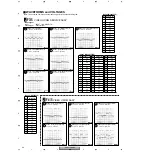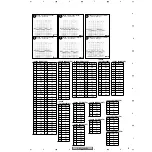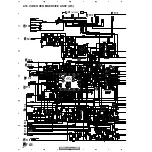Reviews:
No comments
Related manuals for Elite PRO-530HDI

G50
Brand: Barco Pages: 6

Paragon Large Electrically Operated Projection Screen
Brand: Draper Pages: 2

MW621ST
Brand: BenQ Pages: 2

IN124STA
Brand: InFocus Pages: 60

PT-RQ32KU
Brand: Panasonic Pages: 285

CP-WX9210
Brand: Hitachi Pages: 109

64P8341
Brand: Philips Pages: 2

55PP9545
Brand: Philips Pages: 2

55PP9753
Brand: Philips Pages: 2

55PP9363H
Brand: Philips Pages: 2

55PP9501/05
Brand: Philips Pages: 4

55PP9401
Brand: Philips Pages: 48

55PP8620 Matchline
Brand: Philips Pages: 48

55PP9501/79
Brand: Philips Pages: 52

55PP950299
Brand: Philips Pages: 72

X8
Brand: Everycom Pages: 10

INLINE 125
Brand: AV Stumpfl Pages: 6

22126
Brand: Rompa Pages: 11