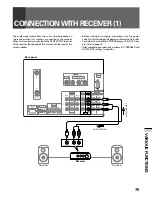60
PICTURE ADJUSTMENTS
MENU
END
SET
SET
G AMM A :
T Y P E 3
C O N T R A S T
E X P :
O F F
S H A R P M O D E :
M O D E 1
SELECT
P I C T U R E
c
c
B L A C K
E N H A N C E : O N
S H A R P
E F F E C T :
O N
L T I :
M I D
9
To adjust Luminance Transient
Improvement (LTI)
This enables you to switch the definition of the luminance signal.
NOTES:
• It cannot be used during RGB signal input.
• It can be used only during PICTURE MODE PRO.
Select LTI .
MENU
END
SET
SET
SELECT
L T I :
O F F
M I D
H I G H
HIGH ........ Maximum LTI effects.
MID .......... Standard LTI effects.
OFF .......... No LTI effects.
MENU
END
SET
SET
L T I :
M I D
C O N T R A S T
E X P :
O F F
S H A R P M O D E
O F F
SELECT
P I C T U R E
c
c
B L A C K
E N H A N C E : O N
S H A R P
E F F E C T :
O N
G AMM A :
T Y P E 3
0
To adjust GAMMA
This enables you to switch the balance of the contrast between the
bright parts and dark parts of the luminance signal.
NOTE:
It can be used only during PICTURE MODE PRO.
Select GAMMA .
MENU
END
SET
SET
SELECT
G AMM A : T Y P E 1
T Y P E 2
T Y P E 3
TYPE1 ...... Dark parts of luminance signals are more vividly
represented. It is used during movies and television
broadcasts with many dark scenes.
TYPE2 ...... Luminance signal is not corrected.
TYPE3 ...... It improves the contrast by widening the gap between
the bright parts and dark parts of the luminance signal.
ARB1557A_En_052_063.P65
8/8/03, 16:52
60
Summary of Contents for Elite PRO-530HDI
Page 1: ...Operating Instructions HDTV PROJECTION MONITOR PRO 730HDI PRO 530HDI ...
Page 97: ...97 OTHERS ...
Page 98: ...98 ...
Page 99: ...99 OTHERS ...