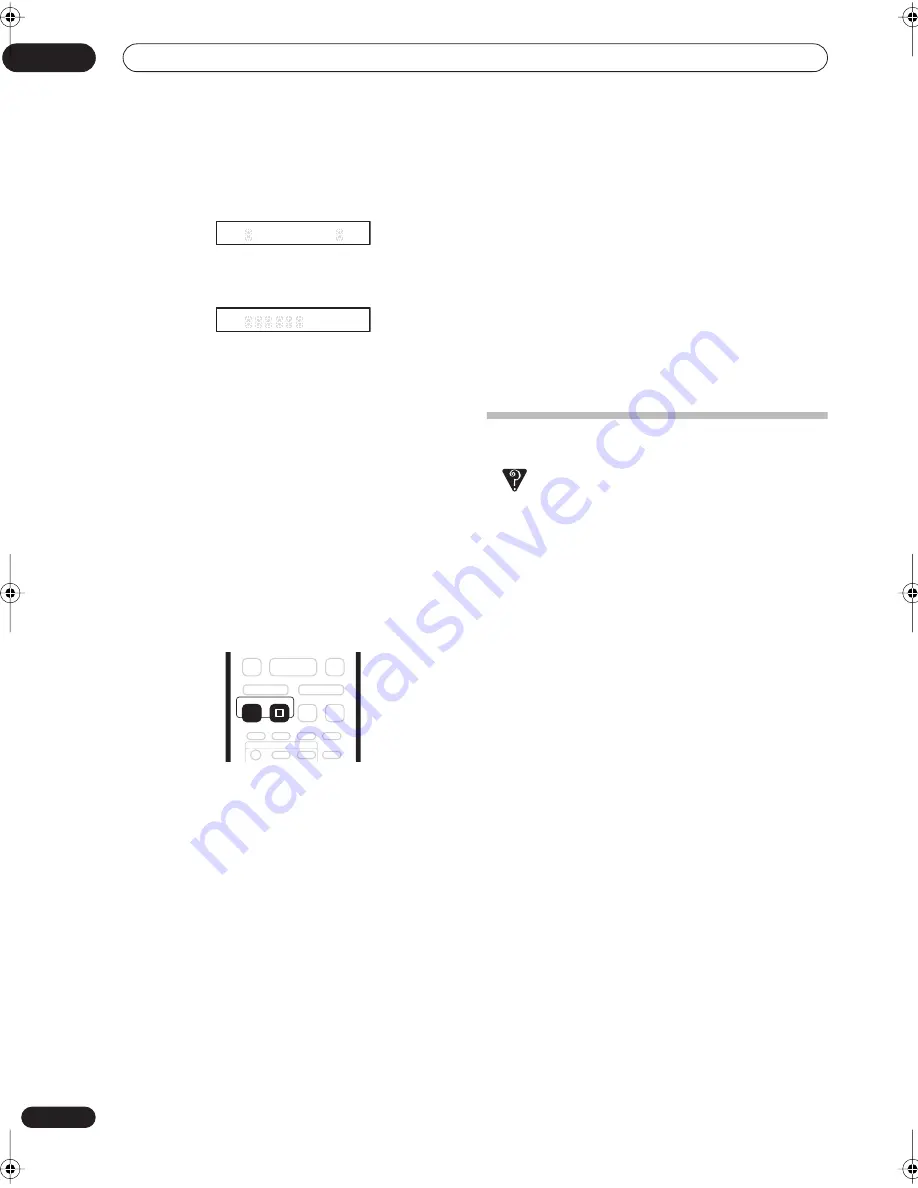
Recording
06
50
En
1
Press ‘VCR Plus+’.
The front panel display shows the current recording
mode and prompts you to enter the PlusCode number.
2
Use the number buttons to enter the PlusCode
number.
• To clear the last digit entered, press
CLEAR
.
3
Press ENTER.
The display shows the timer settings:
Date
Start time
End time
Recording medium
(DVD or HDD) and Recording channel.
• If
CODE ERROR
appears in the display, check that
the PlusCode number is correct and start again from
step
1
.
• If
CAN’T SET
appears in the display, it means that
although you entered a valid PlusCode number, the
program has already finished.
Stopping or extending a timer recording in
progress
After a timer recording has started, you can cancel or
extend recording.
1
Press and hold
REC for 3 seconds.
Only the program is canceled (the timer indicator
disappears); recording continues.
2
If you want to stop recording completely, press
STOP REC.
• To extend recording, press
REC
repeatedly to
extend recording in 30 minute increments.
Preventing use of the recorder before a
timer recording (child lock)
You can make all the front panel and remote control
buttons inoperative using the child lock feature. This is
useful when you set a timer recording and want to make
sure that the timer settings are not changed before
recording has finished.
1
If the recorder is on, switch it into standby.
2
Press and hold
STOP on the front panel for 3
seconds to lock the controls.
The front panel display briefly shows
LOCK
. If any buttons
are pressed on the remote or front panel,
LOCK
is briefly
displayed again.
• To unlock the recorder, press and hold
STOP
on
the front panel for 3 seconds until the display shows
UNLOCK
.
• To cancel a timer recording when the recorder is
locked, first unlock the recorder (see above), then
press and hold
REC
for 3 seconds.
Timer recording FAQ
Frequently Asked Questions
• Even though the timer is set, the recorder doesn’t start
recording!
Check that the disc loaded or HDD is recordable, not
locked (see
Lock Disc
on page 84), and that there are
fewer than 99 titles already on the DVD/HDD.
• The recorder won’t let me enter a timer program! Why
not?
You can’t enter a timer program while a timer
recording is in progress, during timer recording
standby or when the clock isn’t set.
• What happens when two or more timer programs
overlap?
Basically, the program with the earlier recording start
time has priority. However, the recorder will start
recording the program with the later start time after
the earlier program is finished. If two programs have
the same times (but different channels, for example),
the program set most recently takes priority.
• I entered a timer program, but the recorder doesn’t
confirm whether or not it’s OK. Why not?
Timer confirmation only works for DVD recordings
when there is a recordable disc loaded, and it is not
currently recording. Also make sure that the disc is
not locked (see
Lock Disc
on page 84) and that there
are fewer than 99 titles already recorded. Note that
it’s possible that although the timer recording screen
says
OK
, the recording doesn’t complete
successfully because of some other reason, such as
a damaged disc, etc.
P L US CODE
2 9 32 4
REC
STOP REC
DVR-03_HDD_KU.book 50 ページ 2003年8月7日 木曜日 午前10時40分
Summary of Contents for DVR-510H
Page 3: ......
Page 115: ...115 En ...
















































