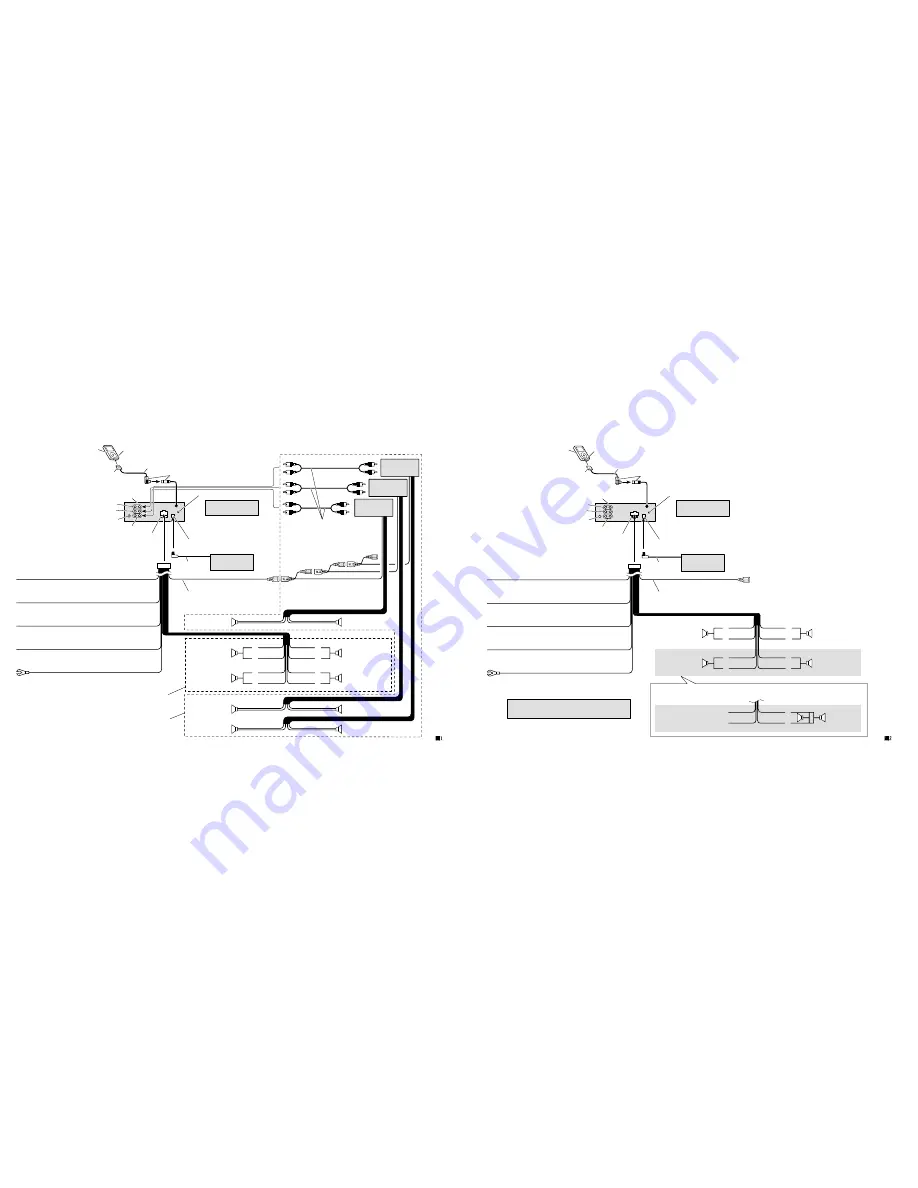
+
+
≠
≠
+
+
+
+
≠
≠
≠
≠
+
≠
+
≠
+
≠
+
≠
17. Power amp
(sold separately)
37. Subwoofer
19. Yellow
Connect to the constant 12 V supply terminal.
20. Red
Connect to terminal controlled by ignition switch (12 V DC).
21. Orange/white
Connect to lighting switch terminal.
16. Connect with RCA cables
(sold separately)
36. Rear speaker
39. Perform these connections when
using the optional amplifier.
18. Yellow/black
If you use an equipment with Mute function, wire this lead to the Audio
Mute lead on that equipment. If not, keep the Audio Mute lead free of
any connections.
Use a stereo mini plug cable
to connect with auxiliary
equipment.
22. Black (chassis ground)
Connect to a clean, paint-free metal location.
1. iPod with Dock
Connector
3. Dock connector port
2. Dock connector
4. Interface cable (e.g., CD-I200)
(sold separately)
2 m
6. This product
7. Rear output
8. Front output
9. Antenna jack
10. Subwoofer output
11. Fuse (10 A)
12. AUX jack (3.5 ø)
13. IP-BUS input (Blue)
14. IP-BUS cable
15. Multi-CD player
(sold separately)
17. Power amp
(sold separately)
17. Power amp
(sold separately)
24. System remote control
25. Front speaker
25. Front speaker
26.
Left
27.
Right
36. Rear speaker
37. Subwoofer
15 cm
5. Gray
23. Blue/white
Connect to system control terminal of the power
amp or auto-antenna relay control terminal
(max. 300 mA 12 V DC).
38. With a 2 speaker system, do not connect
anything to the speaker leads that are not
connected to speakers.
25. Front speaker
25. Front speaker
36. Rear speaker
36. Rear speaker
28. White
30. Gray
31. Gray/black
29. White/black
32. Green
34. Violet
33. Green/black
35. Violet/black
Fig. 1
± qJA«
+
≠
+
≠
+
≠
+
≠
+
≠
19. Yellow
Connect to the constant 12 V supply terminal.
20. Red
Connect to terminal controlled by ignition switch (12 V DC).
21. Orange/white
Connect to lighting switch terminal.
18. Yellow/black
If you use an equipment with Mute function, wire this lead to the Audio
Mute lead on that equipment. If not, keep the Audio Mute lead free of
any connections.
Use a stereo mini plug cable
to connect with auxiliary
equipment.
22. Black (chassis ground)
Connect to a clean, paint-free metal location.
1. iPod with Dock
Connector
3. Dock connector port
2. Dock connector
4. Interface cable (e.g., CD-I200)
(sold separately)
2 m
6. This product
8. Front output
9. Antenna jack
10. Subwoofer output
11. Fuse (10 A)
12. AUX jack (3.5 ø)
13. IP-BUS input (Blue)
14. IP-BUS cable
15. Multi-CD player
(sold separately)
26.
Left
27.
Right
15 cm
5. Gray
23. Blue/white
Connect to system control terminal of the power
amp or auto-antenna relay control terminal
(max. 300 mA 12 V DC).
25. Front speaker
25. Front speaker
28. White
30. Gray
31. Gray/black
29. White/black
32. Green
34. Violet
33. Green/black
35. Violet/black
32. Green
34. Violet
33. Green/black
35. Violet/black
40. Subwoofer (4
Ω
)
40. Subwoofer (4
Ω
)
41. When using a subwoofer of 70 W (2
Ω
), be sure to connect with Violet and Violet/black leads of this unit.
Do not connect anything with Green and Green/black leads.
43. Subwoofer
(4
Ω
)
×
2
42. Not used.
44.
Note:
Change the initial setting of this unit (refer to the Operation
Manual). The subwoofer output of this unit is monaural.
10. Subwoofer output
Fig. 2
≤ qJA«

























