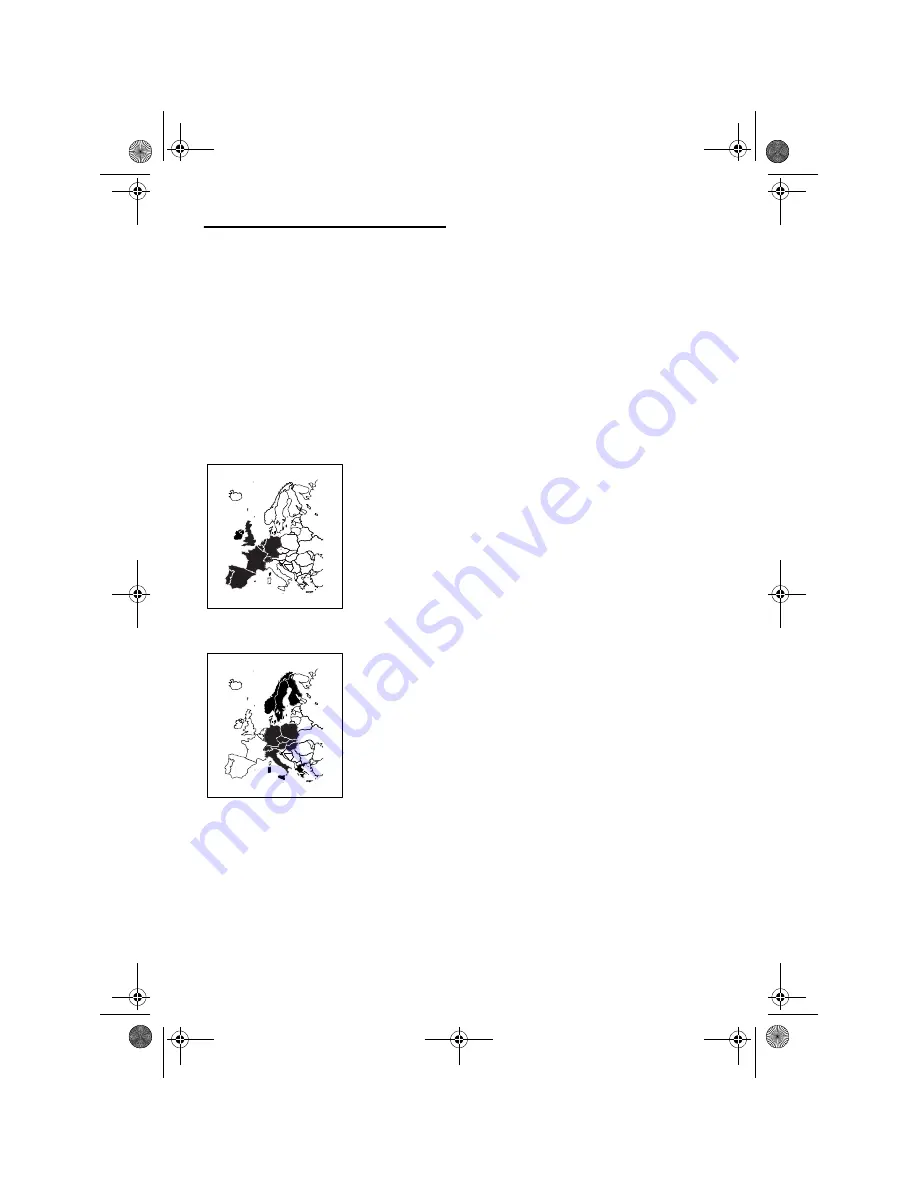
8
Double Disc
This package is adopted “Double disc” system so
as to contain larger database and expanded cov-
erage area: one for the west and the other for the
east.
However, the map data over 200m scale is con-
tained both disc and there is a large overlapping
area (Germany, Switzeland, Denmark and part of
Austria) so that you can get comfortable opera-
tion at the long-distance navigation.
Configuration of data stored on
discs
The database and lower scale maps stored on
each disc are as follows:
West area disc
East area disc
In case of the cross disc routing
Only when setting your destination for the
another disc, it is necessary to replace from the
current disc to another disc.
In case of the cross disc routing, the following
procedure is recommended.
1
Insert the disc containing the destination
you want to set.
2
Search for the destination and set as your
destination.
3
After route calculation finished, remove
the current disc.
4
Insert the disc containing your current
location.
❒
The navigation system reboot automati-
cally with keeping your destination and
route set.
❒
To play DVD-video or CD, remove the DVD
Map Disc after the “Memory navi indicator”
stops flashing.
5
Drive toward your destination.
❒
When you approach the areas not stored
on the disc, the navigation system notify
you of approaching that area. Replace the
disc at that time.
❒
Removing the disc and inserting another disc
causes the navigation system to automatically
restart and reload the new route. (This auto-
matic “Reroute” operation cannot be can-
celled.)
MAN-CNDV-60M-EN.fm Page 8 Wednesday, April 5, 2006 2:02 PM


































