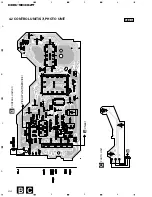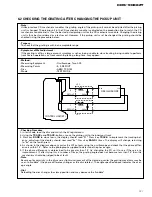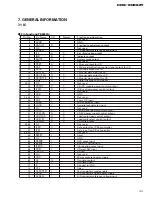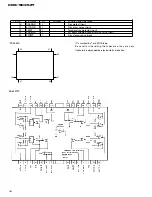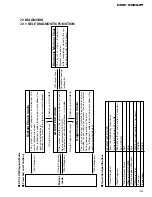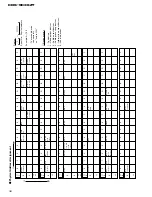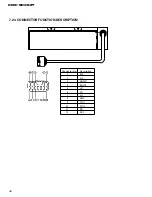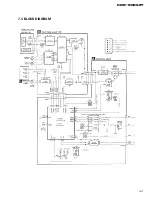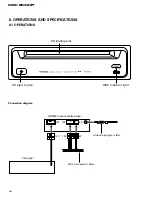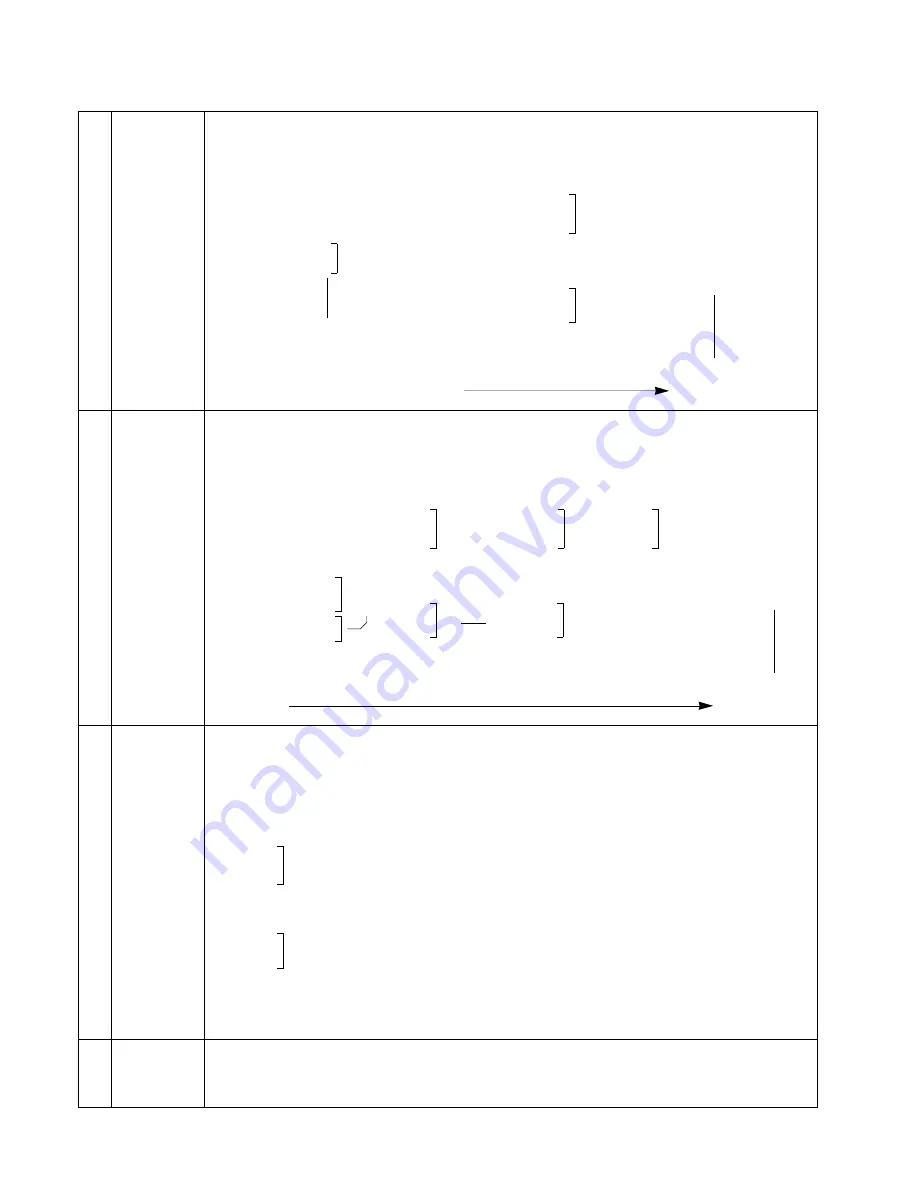
38
CDS-9036ZT
LAN-CHECK mode
System Check mode
Diagnosis Memory mode
Beep
Display
•
The system displays the physical address of each
device connected to A
VC-LAN in sequence from
the lowest address.
Example:
1
—
1E0
Serial No.
Physical address
(CD commander)
•
When changing to another mode
Blinking "SYS" is displayed.
•
After completing System Check
Displays a physical address.
••Identifies the device.
Example:
H
150
Physical address (1DIN-TV)
Distinguishes from LAN-CHECK.
Displays a Diagnostic code.
••Identifies the type of error
.
Example:
1
—
d2
Serial No.
Diagnostic code
(no response to periodical
communications)
Max. 6 for each physical address
Displays an auxiliary code
••Identifies the device involved in the error
.
Example:
1
—
360
Serial No.
Physical address (CD-CH)
1DIN-TV has recorded an error indicating there
is no response to periodical communications
in CD-CH.
1
—
———
When there is no physical address:
Displays a physical address.
The next lowest physical address
•
When there is no Diagnostic code after completion
of System Check
00
The system changes as shown above, as this unit
does not include System Check.
•
The system beeps three times
when changing to another mode.
•
The system beeps once every time
a physical address is displayed.
•
When changing to another mode
Blinking "CODE" is displayed.
•
Then, "Latest periodical communications num
-
ber" is displayed.
••Elapsed time at the current point is displayed.
Example:
1F
Elapsed time (31 minutes)
•
The system displays a number fr
om 00 to
FF (increases a digit every minute).
•
When 256 minutes are reached, the system
returns to 00.
•
Displays the details of Diagnosis.
Displays a physical address.
(Same as the left.)
Displays a periodical communications num
-
ber
.
••Displays the time when the error occurred.
Example:
1
—
02
Serial No. Elapsed time (2 minutes)
Displays Diagnostic code. (Same as the left.)
Displays an auxiliary code. (Same as the left.)
Displays a physical address.
•
When there is no Diagnostic data:
00
•
The system beeps three times
when changing to another mode.
•
The system beeps once every time
a physical address is displayed.
•
The system beeps three times
when starting up Diagnosis.
-
Go to Diagnosis (Beep and Display)
Summary of Contents for CDS-9036ZT/ES
Page 4: ...4 CDS 9036ZT 2 2 EXTERIOR ...
Page 6: ...6 CDS 9036ZT 2 4 CD MECHANISM MODULE ...
Page 11: ...11 CDS 9036ZT 5 6 7 8 5 6 7 8 D C B A A B B b ...
Page 12: ...12 CDS 9036ZT 1 2 3 4 2 3 4 D C B A 1 B a B a B b CONTROL UNIT S7 B PICKUP UNIT SERVICE ...
Page 13: ...13 CDS 9036ZT 5 6 7 8 5 6 7 D C B A 8 B a C B a B b C PHOTO UNIT CXB3043 ...
Page 14: ...14 CDS 9036ZT 1 2 3 4 2 3 4 D C B A 1 B b B a B b ...
Page 15: ...15 CDS 9036ZT 5 6 7 8 5 6 7 D C B A 8 B b B a B b A ...
Page 19: ...19 CDS 9036ZT ...
Page 22: ...22 CDS 9036ZT 1 2 3 4 2 3 4 D C B A 1 CONTROL UNIT A A ...
Page 23: ...23 CDS 9036ZT 5 6 7 8 5 6 7 D C B A 8 SIDE B A ...
Page 25: ...25 CDS 9036ZT D C B A 1 2 3 4 1 2 3 4 SIDE B B CONTROL UNIT S7 B C ...
Page 32: ...32 CDS 9036ZT Grating waveform Ech Xch 20mV div AC Fch Ych 20mV div AC 45 0 75 60 30 90 ...