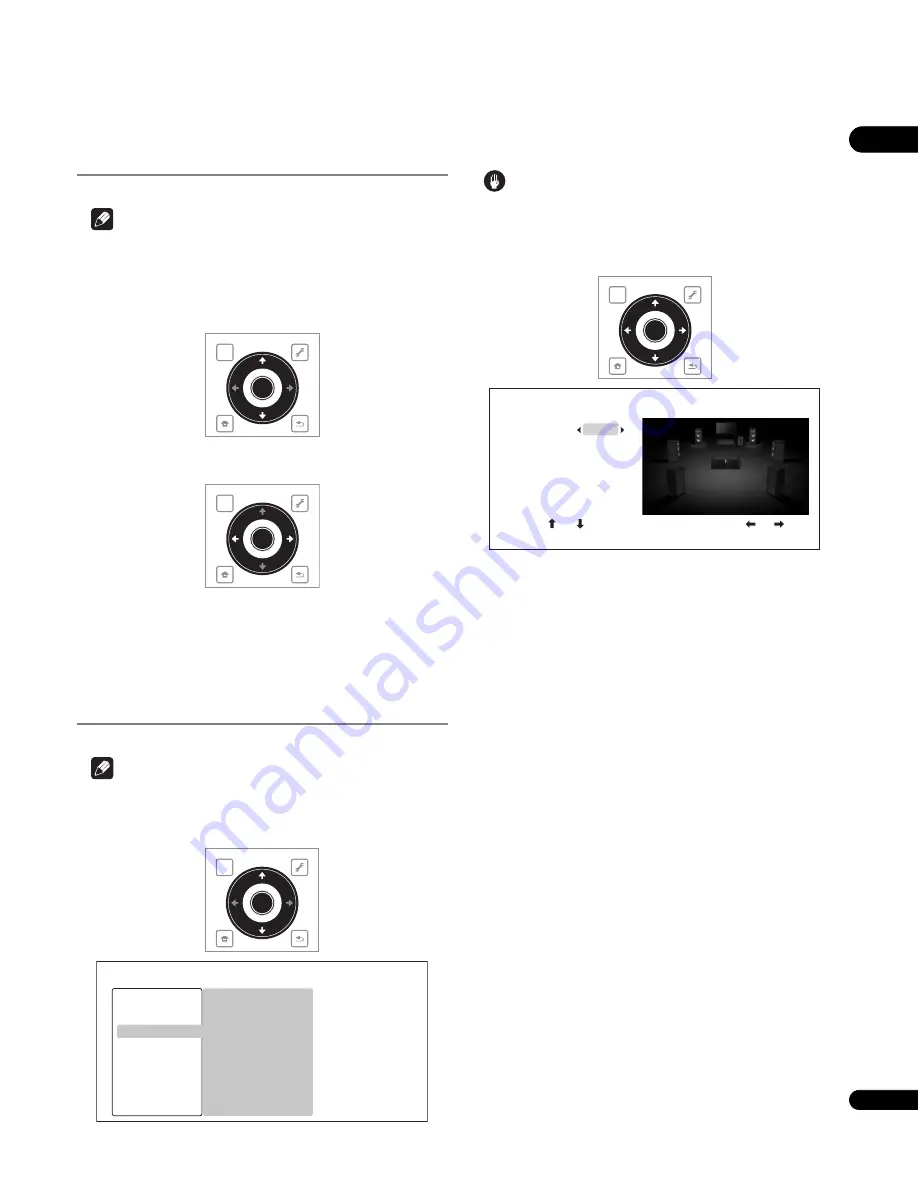
06
43
En
Changing to other language at
language setting
Note
• Refer to
Language Code Table
on page 56.
• If a language not recorded on the BD/DVD is set, one of the
recorded languages is automatically selected and played.
1
Select and set Other.
Use
/
to select, then press
ENTER
.
2
Change the language.
Use
/
to change, then press
ENTER
.
To change the language using numbers
1
Use
/
to select Number.
2
Use the number buttons (0 to 9) to input the number, then
press ENTER.
Changing the speaker setup
Note
• Select
Initial Setup
from the HOME MENU, then press
ENTER
.
1
Select and set Speakers.
Use
/
to select, then press
ENTER
.
2
Select and set Speaker Setup
Next Screen.
Use
/
to select, then press
ENTER
.
Caution
• This cannot be selected when
Audio Output Mode
is set to
2
Channel
. Change the setting to
Multi-channel
(page 40).
3
Select the speaker and change the setting.
Use
/
to select, then use
/
to change the setting.
•
L/R
(front left and right speakers):
Small
/
Large
(this setting also
applies to the C, SL/SR and SBL/SBR speakers).
•
C
(center speaker):
Yes
/
No
•
SL/SR
(left and right surround speakers):
Yes
/
No
•
SBL/SBR
(left and right surround back speakers):
Yes
/
No
Closing the speaker settings screen
Press
ENTER
.
TOP MENU
TOOLS
HOME
MENU
RETURN
ENTER
TOP MENU
TOOLS
HOME
MENU
RETURN
ENTER
TOP MENU
TOOLS
HOME
MENU
RETURN
ENTER
Audio Out
p
ut Mode
S
p
eake
r
Setu
p
Channel Level
Multi-channel
Fix
Video Out
Audio Out
S
p
eake
r
s
HDMI
Language
Pa
r
ental Lock
O
p
tions
Setu
p
Navigato
r
Initial Setup
BD PLAYER
TOP MENU
TOOLS
HOME
MENU
RETURN
ENTER
L/R
C
S
L/
S
R
S
BL/
S
BR
Large
Ye
s
Ye
s
Ye
s
S
peaker
S
etup
BD PLAYER
Use [ ][ ] to select a speaker, then press [ ][ ]
to select speaker option.






























