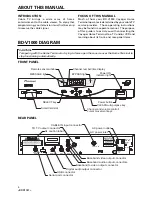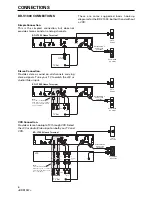8
<BRB1057>
NO TV PICTURE?
Use the checklist in the table if you followed all the
instructions but still do not see a picture on your
television.
ACTION
Is cable service connected to
BD-V1000 CABLE IN
connector?
Is a cable connected between
BD-V1000 TO TV connector
and TV input connector; or
between BD-V1000 VIDEO and
L/R AUDIO output connectors
and TV VIDEO and L/R AUDIO
input connectors?
Is the BD-V1000 AC cord
plugged in to an unswitched
AC outlet?
Are both BD-V1000 and TV
turned on?
Is your TV tuned to the correct
channel (3 or 4), or set to
display the A/V (audio/video)
input? If no picture on one
channel, try the other.
Has there been a recent
lightning storm? If so, reset
your BD-V1000. (See the
“Lightning Protection Circuit”
section.)
1
2
3
4
CHECK
5
LIGHTNING PROTECTION CIRCUIT
The BD-V1000 features a lightning protection
circuit. During a lightning storm, this circuit may
activate to protect the rest of the circuit from
damage. If this occurs, the terminal will appear to
not work at all. To restore operation, simply unplug
the unit’s AC power cord for at least one minute,
and plug it in again.
6
TROUBLESHOOTING
TRADEMARKS AND COPYRIGHTS
DOLBY DIGITAL
Manufactured under license from Dolby
Laboratories. “Dolby”, “AC-3” and the double-D
symbol are trademarks of Dolby Laboratories.
Confidential and Unpublished Works, ©1992 —
1997 Dolby Laboratories, Inc. All rights reserved.
Published by Pioneer Corporation.
Copyright © 2000 Pioneer Corporation.
All rights reserved.
PIONEER CORPORATION
Industrial and Business Products Merchandising Division:
4-1, Meguro 1-Chome, Meguro-ku, Tokyo 153-8654, Japan
PIONEER DIGITAL TECHNOLOGIES, INC.
Broadband Applications Division:
2210 West Olive Avenue, 2nd Floor, Burbank, CA 91506-2626, U.S.A. TEL: 1-818-295-6621
PIONEER NEW MEDIA TECHNOLOGIES, INC.
Cable and Broadcast Systems Division:
2265 East 220th Street, Long Beach, CA 90810, U.S.A. TEL: 1-310-952-2111
PIONEER ELECTRONICS OF CANADA, INC.
Industrial Products Department:
300 Allstate Parkway, Markham, Ontario L3R OP2, Canada TEL: 1-905-479-4411
PIONEER ELECTRONICS AUSTRALIA PTY. LTD.
178-184 Boundary Road, Braeside, Victoria 3195, Australia TEL:61-39-586-6300
PIONEER ELECTRONICS ASIACENTRE PTE. LTD.
253 Alexandra Road #04-01, Singapore 159936 TEL: 65-472-1111
Printed in Singapore <BRB1057-A>
PowerKEY
PowerKEY is a registered trademark, and the
PowerKEY design is a trademark, of Scientific-
Atlanta, Inc.