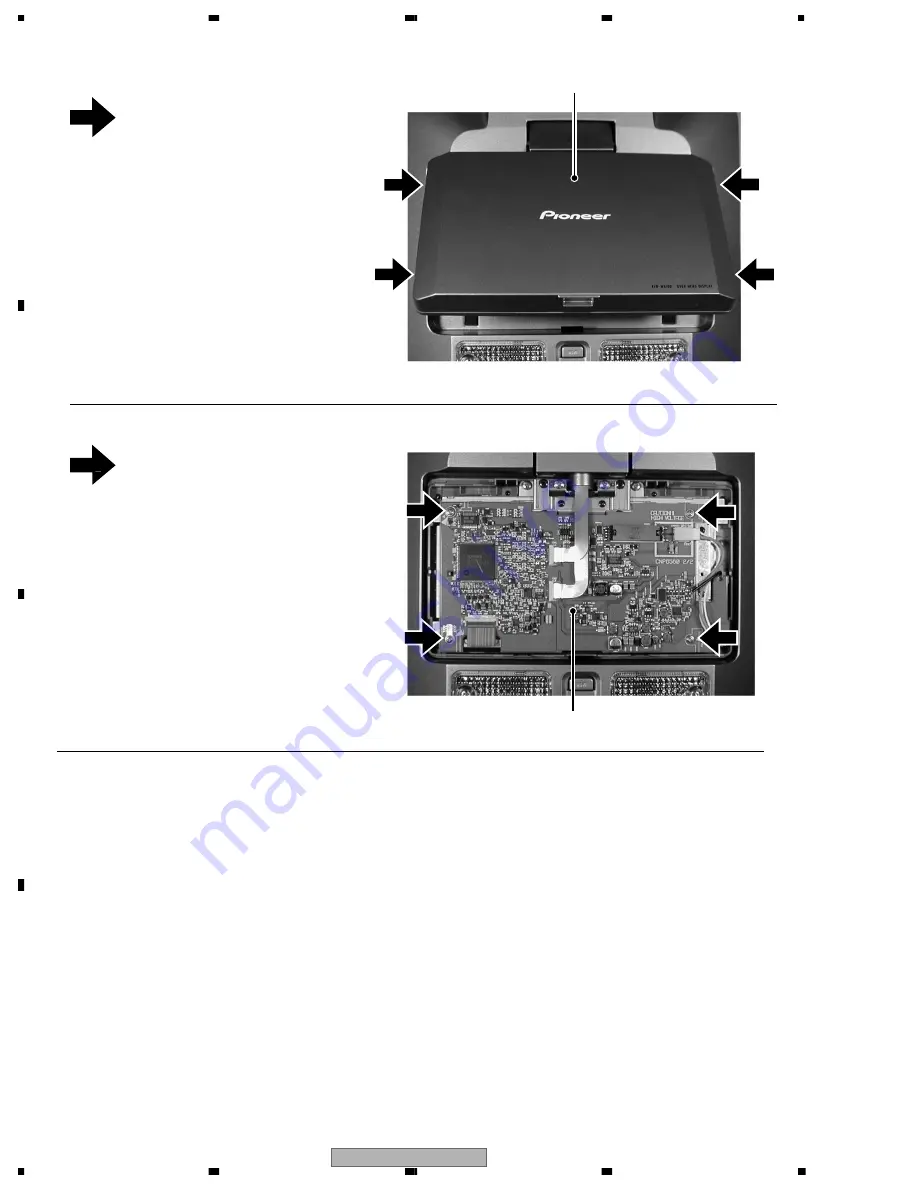
AVR-W6100/UC
A
B
C
D
1
2
3
4
1
2
3
4
58
-
Removing the Monitor Unit (Fig.4)
1
Fig.3
-
Removing the Case (Fig.3)
Fig.4
Remove the four screws and then
remove the Case.
1
Case
Monitor Unit
Remove the four screws.
Disconnect the connector and then remove the
Monitor Unit.
1
1
1
1
1
1
1
1