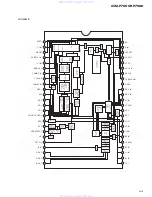90
AVM-P7000R,P7000
3.
Adjust the selected mode.
4.
Repeat steps 2–3 above for the other Color and Sharpness adjustment.
5.
Cancel the Pictur
e Adjust Menu.
Color
(COLOR)
Y
ou can adjust the color of the picture.
Hue (HUE)
Y
ou can adjust the hue of the picture.
Sharpness
(SHARP)
Y
ou can adjust the sharpness of the picture.
Picture Adjustment
Adjusting the Picture
Y
ou can independently adjust VIDEO A, VIDEO B and TV T
.
Y
ou can also make adjustments to the picture quality when viewing something with the car
light ON and with it OFF
, and store both settings in memory
Note:
•
After entering the Picture Adjust Menu, if you do not perform an operation within about 30 sec-
onds, the Picture Adjust Menu is automatically canceled.
1.
Enter the Pictur
e Adjust Menu.
2.
Select the desir
ed mode for adjustment.
www. xiaoyu163. com
QQ 376315150
9
9
2
8
9
4
2
9
8
TEL 13942296513
9
9
2
8
9
4
2
9
8
0
5
1
5
1
3
6
7
3
Q
Q
TEL 13942296513 QQ 376315150 892498299
TEL 13942296513 QQ 376315150 892498299