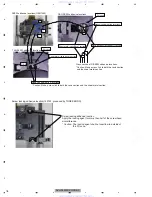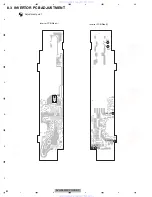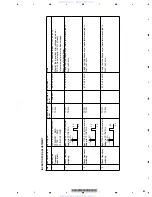AVH-P5000DVD/XN/UC
76
1
2
3
4
1
2
3
4
C
D
F
A
B
E
4. From ServMecha , select DVD-1 layer in FE Test Mode (Front End Test Mode).
(For the details of the test mode, refer to ServMecha in the test mode menu in "6. Test Mode")
5. Select Power On, and after the automatic offset adjustment is completed, move the pickup to the inner
periphery (CRG-Home).
After turning on LD by selecting LD ON/OFF, select Focus Close to close the focus.
6. After the automatic adjustment is completed in FE Test Focus Close screen, select T.Bal.
After the automatic adjustment, select Tracking Close to close the tracking.
7. Use ID Search to perform middle periphery (ID: 100000) search to move PU to the middle periphery.
* If Search operation is failed, please restart from the top menu of ServMecha in the test mode.
The value after the automatic offset adjustment is displayed.
The value after the automatic adjustment is displayed.
www. xiaoyu163. com
QQ 376315150
9
9
2
8
9
4
2
9
8
TEL 13942296513
9
9
2
8
9
4
2
9
8
0
5
1
5
1
3
6
7
3
Q
Q
TEL 13942296513 QQ 376315150 892498299
TEL 13942296513 QQ 376315150 892498299