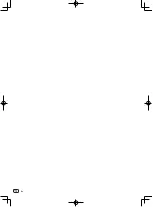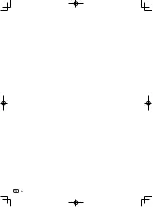En
7
Connections
Connections
!
Be sure to turn off the power and unplug the power cord from the power outlet whenever making or changing connections.
!
Refer to the operating instructions for the component to be connected.
!
Connect the power cord after all the connections between devices have been completed.
!
When using a LAN cable for connection, be sure to use either the LAN cable included with this product or an STP (shielded twisted pair) cable.
!
Do not disconnect the LAN cable when music files and/or information are being shared using PRO DJ LINK.
Basic style
Playback on this unit is performed mainly using tracks prepared with rekordbox installed on a computer.
!
For instructions on operating rekordbox, see the rekordbox (Mac/Windows) user’s manual. The rekordbox (Mac/Windows) user’s manual can be
viewed from the [Help] menu of rekordbox (Mac/Windows).
!
If LAN cables (CAT5e) are used to connect PRO DJ LINK compatible DJ devices (DJ mixer, DJ player, etc.), you can use the PRO DJ LINK function.
Up to four DJ players can be connected.
!
A switching hub (commercially available) may be necessary depending on the models to be combined, such as when connecting with a mixer that
has only one LAN port. Use a switching hub of 100 Mbps or greater. Correct operation may not be possible depending on the switching hub.
!
When connecting with a mixer that has enough LAN ports for all the DJ players and computers to be combined, connect directly to the LAN ports
on the mixer’s rear panel without using a switching hub.
!
For optimum usage of rekordbox’s music file management functions, set the channel number of the mixer to which the audio or digital audio cable
is connected and the player number displayed at the bottom left of the main unit display to the same number.
If the player number is different, change the [
PLAYER No.
] setting on the [
UTILITY
] screen.
*
When a storage device is connected to this unit, [
PLAYER No.
] is displayed in gray and the player number cannot be changed. In such a case,
change the player number after first disconnecting the storage device and then turning off the link by, for example, disconnecting the LAN
cable.
=
For information on changing the settings of [
UTILITY
] screen, please refer to the operating instructions for this product published on the
Pioneer DJ support site.
PRO DJ LINK (USB Export)
rekordbox music files and data can be exchanged with this unit using a memory device (flash memory, hard disk, etc.), eliminating the need to take a
computer into the DJ booth. Such information as playlists, cues, loops and hot cues set in advance with rekordbox can be used for playback.
L
R
rekordbox
Computer
LAN cable
LAN cable
LAN cable
Audio cable
Audio cable
DJ player
DJ mixer
Rear panel
Power cord
To power outlet
USB device on
which
rekordbox data
is recorded
Mobile device on
which rekordbox
is installed
Switching hub