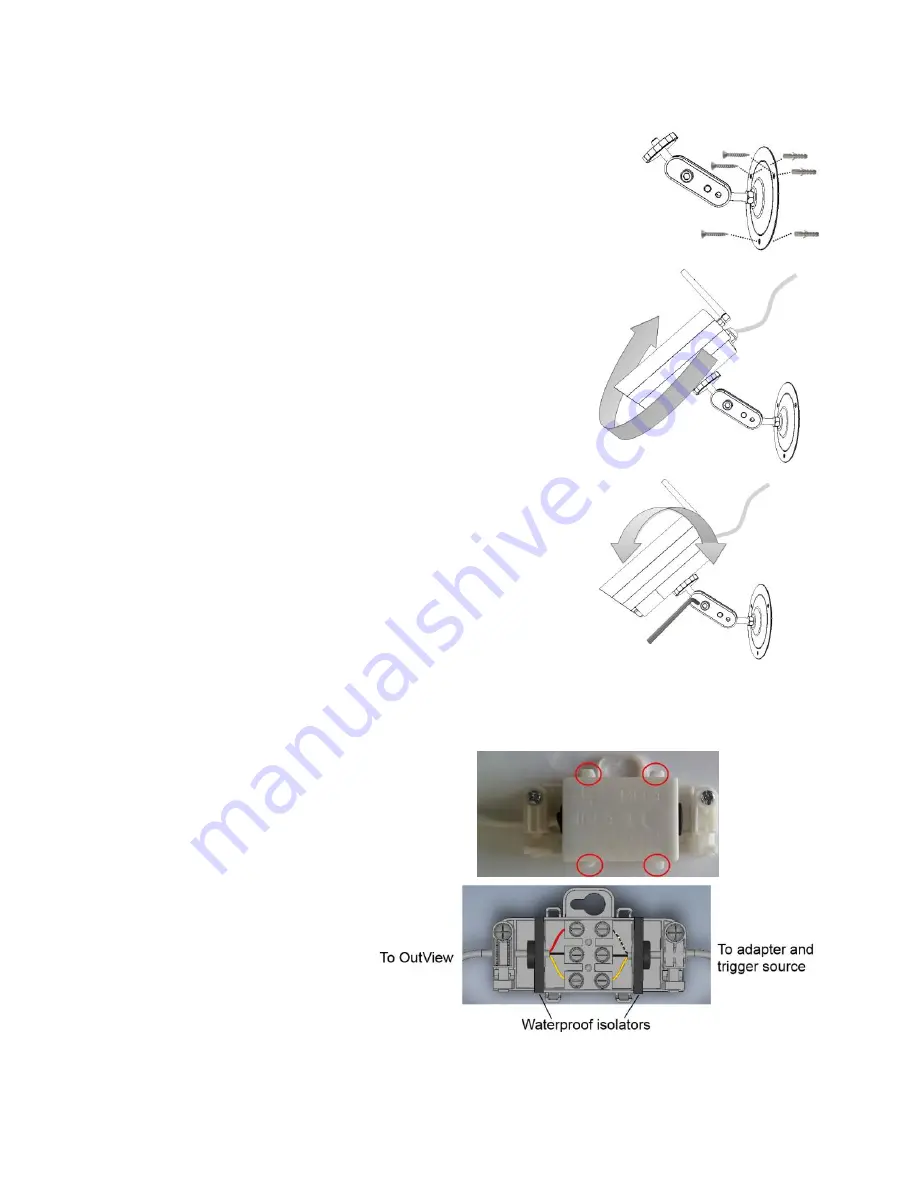
OutView Installation Guide
4
Follow the next steps to mount the camera:
1.
Use the template on page 11 and drill 3 matching holes
on the mounting surface.
2.
Insert the supplied wall plugs and mount the bracket,
using the supplied screws.
3.
Rotate the swiveling bracket’s plastic knob clockwise, to its
lower position.
4.
Connect the camera to the bracket, by rotating it
clockwise.
5.
Tighten the plastic knob to secure the camera.
6.
Connect the camera’s cable to the terminal block and to
power; see the next section for details.
7.
Adjust the field of view of the camera.
8.
Tighten the bracket’s tilt screws with the supplied Allen
wrench.
How to connect the OutView
The OutView is supplied connected with a 3-wire cable to a junction box. The box has a terminal
block inside it. To connect the OutView, do the following:
1.
Open the junction box:
push the clasps (encircled
in red in the image on the
right) outside and remove
the lid.
2.
Pull out the black
waterproof isolator, on the
side without the wires.
3.
Puncture a hole in the center of the isolator, for the wires of the AC adapter and the
trigger source.
4.
Put the required wires through the isolator.
Summary of Contents for OutView
Page 1: ...OutView Outdoor Wireless Camera Installation Guide...
Page 10: ...10...
Page 11: ...11...












