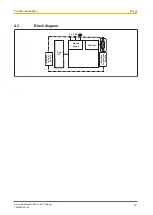Safety
Operating Manual PNOZ m ES CANopen
1002699-EN-06
9
3
Safety
3.1
Intended use
The fieldbus module PNOZ m ES CANopen is an expansion module of the configurable
control system PNOZmulti 2. It is used for communication between the configurable control
system PNOZmulti 2 and CANopen.
CANopen is designed for fast data exchange at field level. The expansion module PNOZ m
ES CANopen is a passive CANopen subscriber (Slave). The basic communication func-
tions with CANopen conform to the guidelines of the CANopen User Group CiA DS-301
V4.2.0. The central controller (master) reads input information from the slaves and writes
output information to the slaves as part of each cycle. As well as the cyclical transfer of us-
able data, the expansion module PNOZ m ES CANopen also has diagnostic and commis-
sioning functions. Data traffic is monitored on the Master/Slave side.
The expansion module may only be connected to a base unit from the configurable system
PNOZmulti 2 (please refer to the document "PNOZmulti System Expansion" for details of
the base units that can be connected).
The configurable system PNOZmulti 2 is used for the safety-related interruption of safety
circuits and is designed for use in:
}
Emergency stop equipment
}
Safety circuits in accordance with VDE 0113 Part 1 and EN 60204-1
The expansion module may not be used for safety-related functions.
The following is deemed improper use in particular:
}
Any component, technical or electrical modification to the product
}
Use of the product outside the areas described in this manual
}
Use of the product outside the technical details (see
NOTICE
EMC-compliant electrical installation
The product is designed for use in an industrial environment. The product
may cause interference if installed in other environments. If installed in other
environments, measures should be taken to comply with the applicable
standards and directives for the respective installation site with regard to in-
terference.
3.2
System requirements
Please refer to the "Product Modifications PNOZmulti" document in the "Version overview"
section for details of which versions of the base unit and PNOZmulti Configurator can be
used for this product.