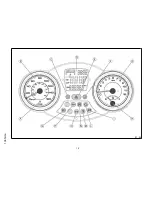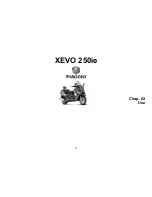lock, provided that the safety system recognises the code transmitted by the key. If
the code is not recognised, turn the key first to "
OFF
" and then to "
ON
"; if the lock
cannot be disabled, try with the other key supplied (red-coloured). If the engine cannot
be started, contact an
Authorised Service Centre
, which is provided with the elec-
tronic equipment required to detect and repair the system.
When additional keys are required, please note that data storage (up to 7 keys max.)
must be done on all keys, both new and existing ones.
Take the red-handgrip key and all the black keys supplied to an
Authorised Service
Centre
.
The codes of keys not submitted for the new storage procedure are deleted from the
memory. Any lost keys will therefore not be enabled to start the engine.
WARNING
EACH KEY HAS ITS OWN AND UNIQUE CODE, WHICH MUST BE STORED BY
THE SYSTEM CONTROL UNIT.
VIOLENT SHOCKS MAY AFFECT THE ELECTRONIC COMPONENTS OF THE
KEY.
IF OWNERSHIP OF THE VEHICLE IS TRANSFERRED, THE RED-HANDGRIP KEY
(AS WELL AS THE OTHER KEYS) AND THE "CODE CARD" MUST ALSO BE
TRANSFERRED TO THE NEW OWNER.
Programming the immobilizer system
Below is described the procedure to follow for programming the
PIAGGIO IMMOBIL-
IZER
system and/or for storing other key codes. The programming procedure should
be carried out with the engine stop switch set to «
RUN
».
Procedure start - red key
Insert the red-handgrip key in the switch key (in "
OFF
" position) and turn it to "
ON
".
After 1 - 3 seconds, turn the key to "
OFF
" again and pull it out.
19
1 Vehicle
Summary of Contents for xevo 250IE
Page 4: ...4...
Page 7: ...XEVO 250ie Chap 01 Vehicle 7...
Page 8: ...01_01 8 1 Vehicle...
Page 10: ...01_02 10 1 Vehicle...
Page 27: ...XEVO 250ie Chap 02 Use 27...
Page 40: ...40 2 Use...
Page 41: ...XEVO 250ie Chap 03 Maintenance 41...
Page 74: ...74 3 Maintenance...
Page 75: ...XEVO 250ie Chap 04 Technical data 75...
Page 76: ...04_01 76 4 Technical data...
Page 81: ...XEVO 250ie Chap 05 Spare parts and accessories 81...
Page 84: ...84 5 Spare parts and accessories...
Page 85: ...XEVO 250ie Chap 06 Programmed maintenance 85...
Page 92: ...92 6 Programmed maintenance...