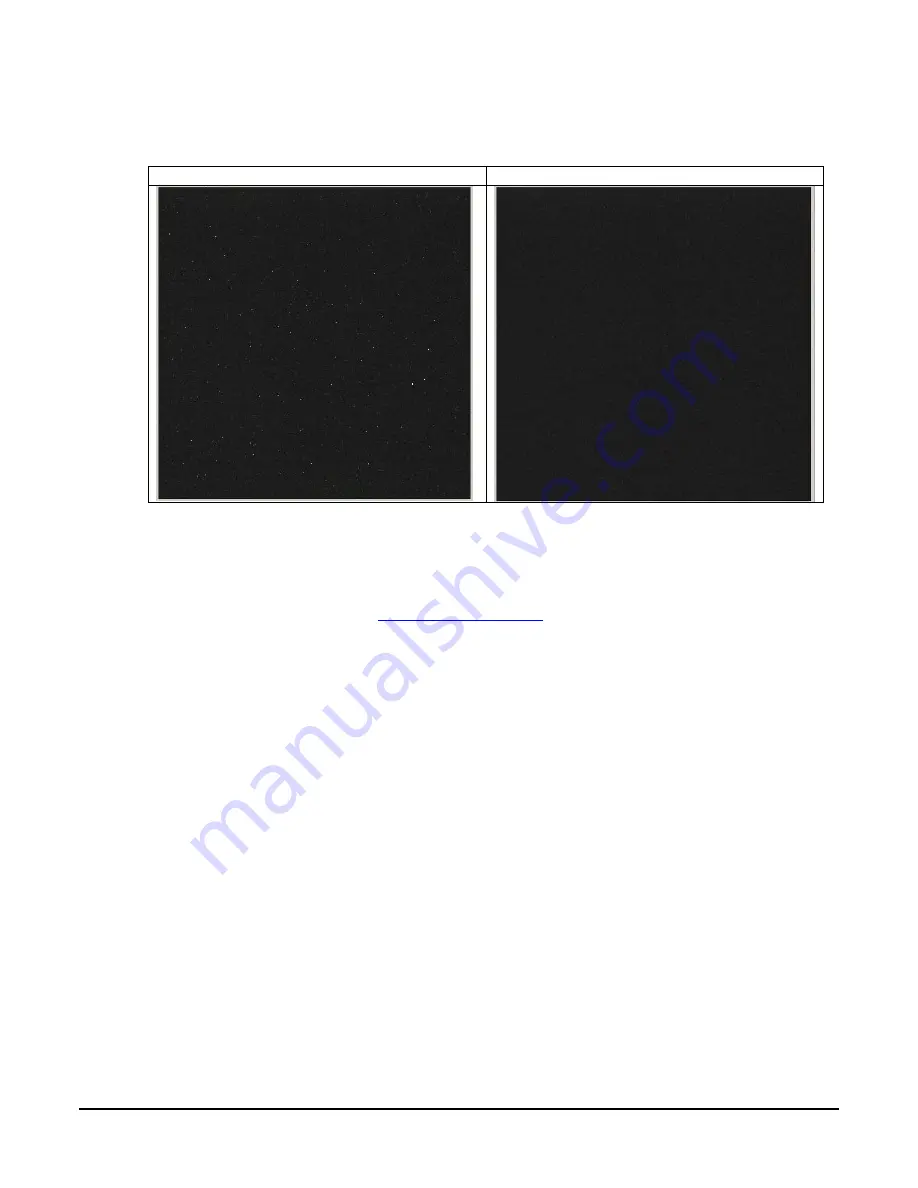
22
Evolve 512 Users Manual
1000X EM Gain (no BERT)
1000X EM Gain (BERT=1.2)
Figure 18. BERT Off vs BERT On
Background event reduction in action
For further explanation, including a demonstration of background event reduction
technology please visit
www.evolve-emccd.com
Black-Lock / Top-Lock
Black-Lock
This advanced feature effectively functions as an intensity filter for the camera. It allows
users to select the background level at which the EMCCD will make all pixels at or below
the selected value equal to the value selected.
How will it help?
This advanced feature allows users to define an effective floor for an image at a level which
they select. In the case of the Evolve 512, many users operate the camera in EM gain mode
and apply EM gain at high levels. In such scenarios, EMCCD cameras can end up having
multiple ADUs per electron. Traditional CCDs are set up to have electrons per ADU, which
makes sense, as you can take the ADU measurement and convert it back to electrons.
However, in the case of an EMCCD when EM gain is applied, the actual gain can increase
such that you will end up with multiple ADUs being equivalent to a single electron.
For example, a traditional EMCCD camera with 3 electrons per ADU and 300x EM gain
applied actually has 0.01 electrons per ADU. Thus, 100 ADUs is equivalent to a single
electron of signal. For most bio-researchers, any signal less than 1 electron (equivalent to a
single photon in a 100% QE system) does not represent meaningful data.
With the Black-Lock feature from Photometrics, users can select at which point this value
should be set. For instance, in the above example, one could set the Black Lock at 75 ADU
above the image bias. As a result, the camera will read all pixels at or below 75 ADU as 75
ADU. Effectively, users are able to set the floor of the image and determine at which
intensity levels data will be collected.
Summary of Contents for Evolve 512
Page 1: ......
Page 2: ...User Manual for Evolve 512...
Page 7: ...Evolve 512 Users Manual v...
Page 8: ...vi Evolve 512 Users Manual...
Page 12: ...x Evolve 512 Users Manual THIS PAGE INTENTIONALLY LEFT BLANK...
Page 48: ...57 519 001 Rev A3...















































