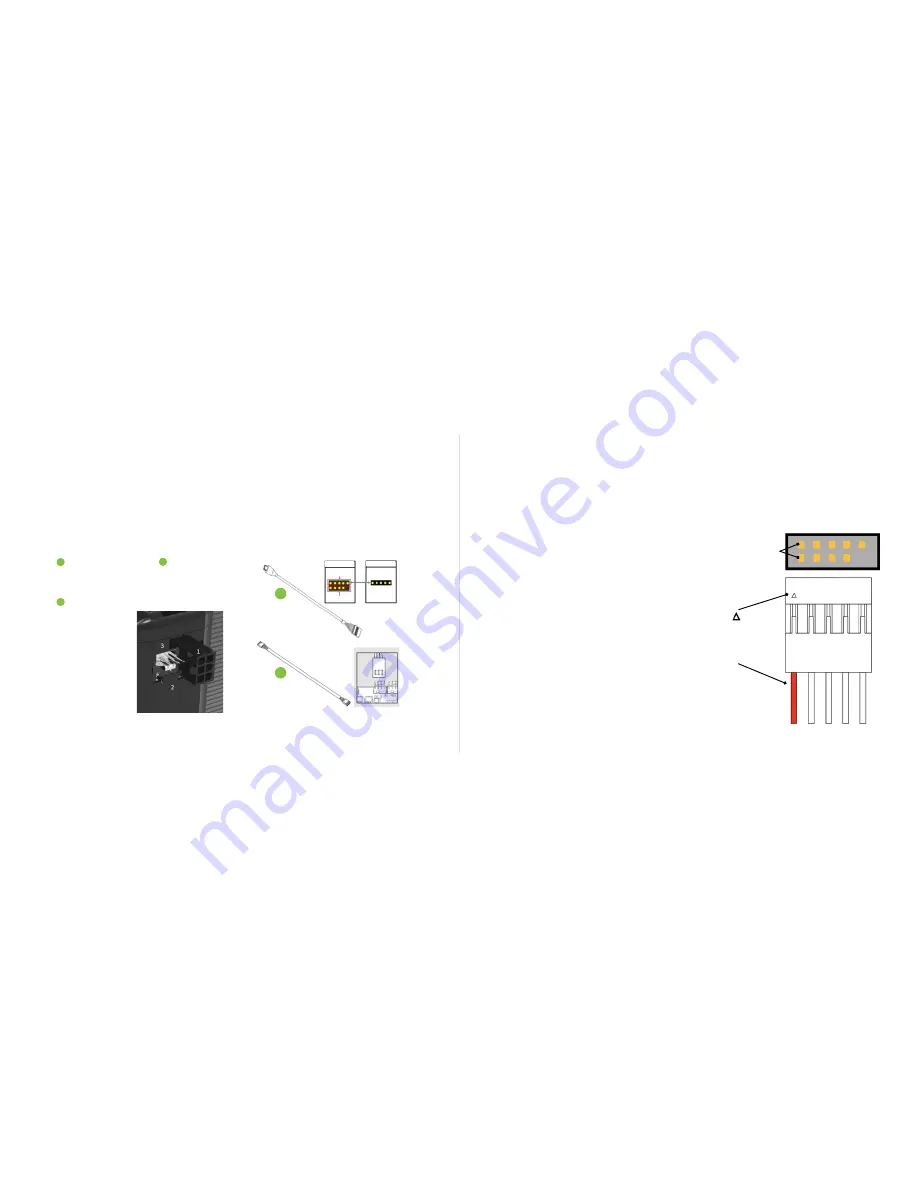
14
•
HEX 2.0
Quick Start Guide
ATTACHING CABLES
Connect the included cables to the HEX 2.0 cooler. To make connections easier, it is recommended
to connect the cables in the following order:
6-pin PCIe power cable
from power supply.
Micro USB cable (K) –
Connect 5-pin side to USB
header on motherboard.
See diagram to the right –
most motherboard
headers have two (2) USB
positions per header. USB
connection is not required
for operation, but enables
customization via the HEX
2.0 dashboard software
application.
STEP
STEP
1
2
4-pin fan extension
cable (J) – Connect other
end to CPU fan input
on motherboard.
STEP
3
K
J
4-PIN
Motherboard Header
Device Header
Device 1
Device 2
Indicates
pin-1 of USB
header; Also
indicated by
red wire
Pin-1 of
motherboard
header
ATTACHING CABLES
Please refer to the diagram to the right for details
on installing USB cable.
Installing the USB cable with the correct orientation
is important for system performance.
Summary of Contents for HEX 2.0
Page 12: ...NOTES...
Page 13: ...2016 Phononic Inc...













