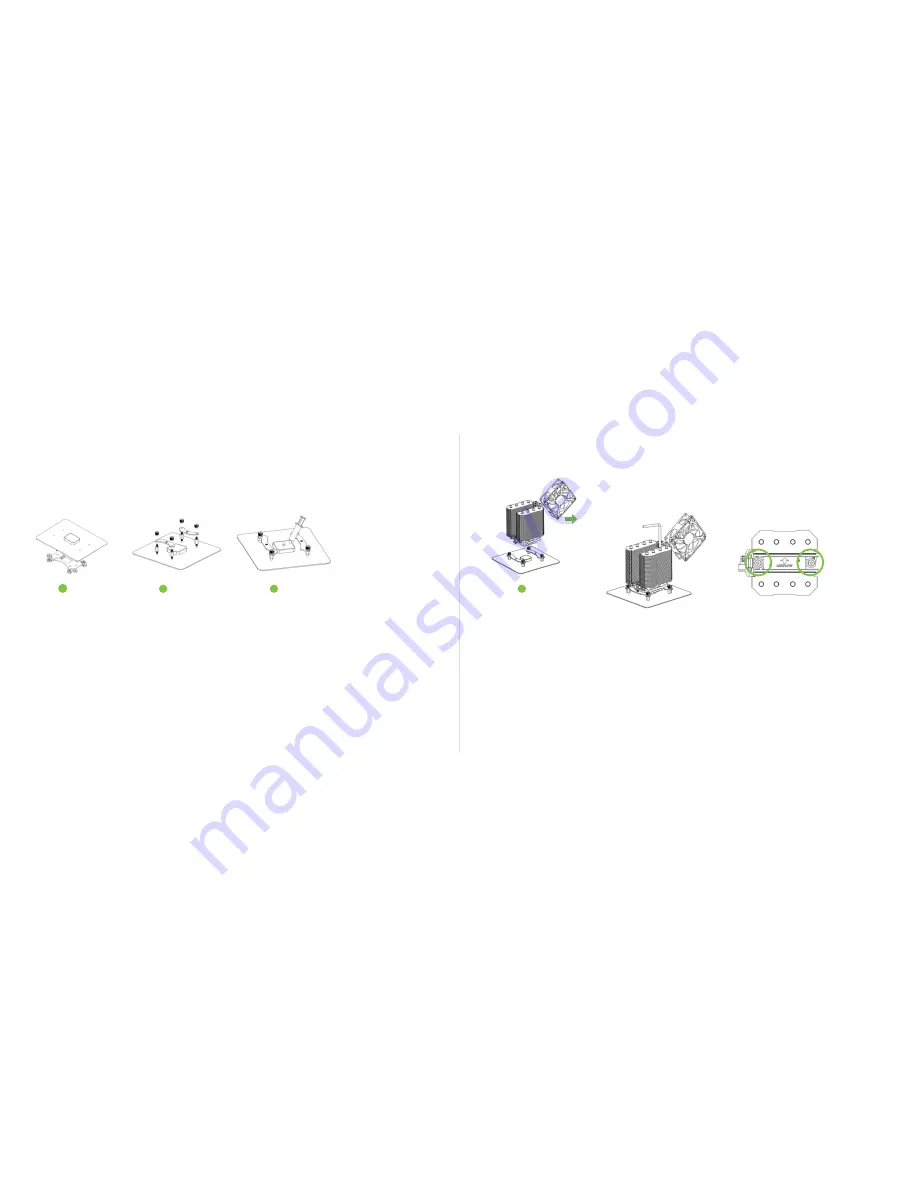
INSTALL GUIDE
AMD
ATTACHING
BACKPLATE
Attach backplate (B)
to the back of the
motherboard using
included large standoffs
(D). Note the side
labeled “This side facing
AMD board” should
face the motherboard.
INSTALLING
BRACKETS
On the frontside of the
motherboard, attach the
AMD mounting brackets
(E) to the standoffs
using the knurled nuts
(G).
Note that curve of
bracket should be
facing inward.
APPLYING
THERMAL PASTE
Clean off any residual
paste or thermal pads.
Apply included thermal
paste (H) in the center
of CPU package – use a
4-5mm circle. Excessive
thermal paste can actually
hinder performance.
STEP
STEP
2
3
10
•
HEX 2.0
Quick Start Guide
STEP
1
4b
4c
STEP
4
ATTACH COOLER
TO BRACKETS
Remove fan shroud and
fan to provide access to
the bolts that attach to
the brackets.
4a
Use a screwdriver to
screw the bolts into the
brackets, alternating
between screws every
half-turn.
Summary of Contents for HEX 2.0
Page 12: ...NOTES...
Page 13: ...2016 Phononic Inc...













