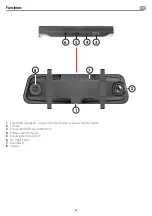26
ES
Espejo retrovisor multifunción con cámara frontal ajustable integrada y retro cámara con câble de 15 m, función DVR
con ciclos de grabación de 1, 3 y 5 minutos y sensor G, pantalla completa de 9.7 “con menú táctil. Se aplica al espejo
original del vehículo para tener una serie de funciones de soporte de seguridad en la conducción y en las maniobras:
1. DVR: una vez encendido, la grabación inicia incluso cuando el vehículo está estacionado. Graba en FULL HD con la
cámara delantera y trasera.
2. Una vez activado, en caso de colisiones la función G-SENSOR guarda el vídeo del evento, evitando de que sea borra-
do y poderlo utilizar en caso de disputa con las aseguradoras.
3. Retro cámara con activación automática: después de insertar la marcha atrás se muestra en la pantalla del espejo la
parte trasera del coche.
4. Apagado automático: al activar esta función, la pantalla se apagará automáticamente para permitir el uso “tradicio-
nal” del espejo mientras se mantiene activa la función DVR.
Instalar la unidad de manera que no limite el campo de visión. No intente reparar la unidad usted mismo
El montaje o la reparación solo deben ser realizados por personal experto.
Es posible desplazar la cámara frontal (integrada en el espejo) hacia afuera para posicionar correctamente la misma
Instalar la unidad de manera que no limite el campo de visión. No intente reparar la unidad usted mismo
El montaje o la reparación solo deben ser realizados por personal experto.
Es posible mover la cámara frontal (integrada en el espejo) hacia afuera para posicionar correctamente la misma.
VM494
Contenido del envase
Precauciones
Nota
• 1 Espejo VM494
• 1 Retro cámara con câble de 15 m
• 1 Câble de alimentación de 12 V
• 2 Soportes de goma para la fijación
• Manual de instrucciones
Características técnicas
• Pantalla de 9.7 “con resolución de 1280x480 píxeles
• Cámara frontal ajustable a lo ancho
• Ángulo de visión de 144 ° también durante la grabación
• Grabación de vídeo Full HD 1080P
• Formato de vídeo: 1080P, MOV 30 FPS
• Ciclo de grabación: 1/3/5 minutos.
• Formato de foto: JPG / TIFF / PNG
• Cristal azul anti-deslumbrante con pantalla apagada
• Retro cámara con activación automática de la pantalla
cuando se injerta la marcha atrás
• Dimensiones 7x25.5 cm