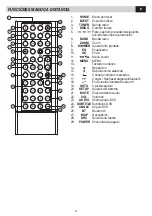Via F.lli Cervi, 167/C • 42124 Reggio Emilia (Italy) • Tel. ++39 0522 941621 -
www.phonocar.com • e-mail:[email protected]
Il prodotto non deve essere smaltito con i rifiuti domestici. Per ulteriori informazioni consultare il sito www.phonocar.it
This product must NOT be treated as a domestic waste. For further information, please read homepage www.phonocar.it
CARATTERISTICHE TECNICHE • TECHNICAL FEATURES
CARACTERISTIQUES TECHNIQUES •TECHNISCHE DATEN
CARACTERISTICAS TECNICAS
• Monitor 6,2” TFT/LCD WIDE TOUCH SCREEN HIGH SENS
• Interfaccia grafica dinamica / Dynamic graphic interface
• Risoluzione / Resolution 800x480 pixel
• Doppia illuminazione tasti bianco-blu / White-Blue double colour keys light
• Sistema colore / Colour System NTSC/PAL
• Funzioni visibili su schermo / On Screen Display functions (OSD)
• 1 slot SD Card Multimediale (A/V) / 1 Multimedia SD Card slot
• 1 slot micro SD Card navigazione / 1 Navigation micro SD Card slot
• 1 porta micro USB Multimediale (A/V) anteriore / Front micro USB port
• Equalizzatore / Equalizer
• Sintonizzatore Radio / Tuner FM-AM-RDS-EON PLL
• 18 stazioni memorizzabili in FM e 12 in AM / Memory for 18 FM / 12 AM stations
• Predisposizione TMC / TMC ready (optional VM332)
• Memorizzazione dell’ultima posizione / Last position memory function
• Vivavoce Bluetooth Microfono Esterno (Supporto iOs 9.3.3, A2DP, Gestione Rubrica)
Handsfree with External Microphone (iOs 9.3.3 - A2DP Support - Phonebook Download)
• Tolleranza d’inclinazione ±30° / ±30° degrees inclination-tolerance
• Comandi Volante Resistivi Integrati / Resistive Steering Wheel Command Built In
• Predisposizione Comandi Al Volante CAN-BUS / CAN-BUS Steering Wheel Command ready
• 4+1 Uscite audio Pre-Amplificate / 4.1 Channels Line-Out
• 1 Uscite video / 1 Video output
• 2 Ingressi A/V, anteriore e posteriore / 2 Front and rear A/V input
• 1 Ingresso retrocamera con attivazione automatica / 1 rearcamera input with automatic attivation
• Livelli subwoofer e filtro regolabili / Adjustable subwoofer and filter level
• Telecomando con tutte le funzioni / Remote Control with full Functions
EN 55032:2015; EN 55020:2007+A11:2011; ETSI EN 301 489-1 V2.2.0; ETSI EN 301 489-17 V3.2.0:2017-03; ETSI EN 301 489-3
V2.1.1 2017-03; ETSI EN 300 328 V2.1.1; EN 62479:2010; ETSI EN 303 345 V1.1.1: 2016-07; ETSI 303 413 V1.1.0: 2017-03
DICHIARAZIONE DI CONFORMITÀ alla direttiva 2014/53/EU
DECLARATION OF CONFORMITY directive 2014/53/EU
IT
Phonocar dichiara che il VM068 è conforme ai requisiti essenziali e a tutte le altre disposizioni pertinenti stabilite dalla direttiva 2014/53/EU
GB
Phonocar declares that this unit VM068 is in compliance with the essential requirements and other revelant provisions of Directive 2014/53/EU
FR
Phonocar dèclare que l’appareil VM068 est conforme aux exigences essentielles et aux autres dispositions pertinentes de la Directive 2014/53/EU
D
Phonocar erklärt, dass dieser VM068 in Übereinstimmung ist mit den grundlegenden Anforderungen und den anderen relevanten Vorschriften der Richtlinie 2014/53/EU
E
Phonocar declara que el VM068 cumple con los requisitos esenciales y cualesquiera otras disposiciones aplicables o exigibles de la Directiva 2014/53/EU