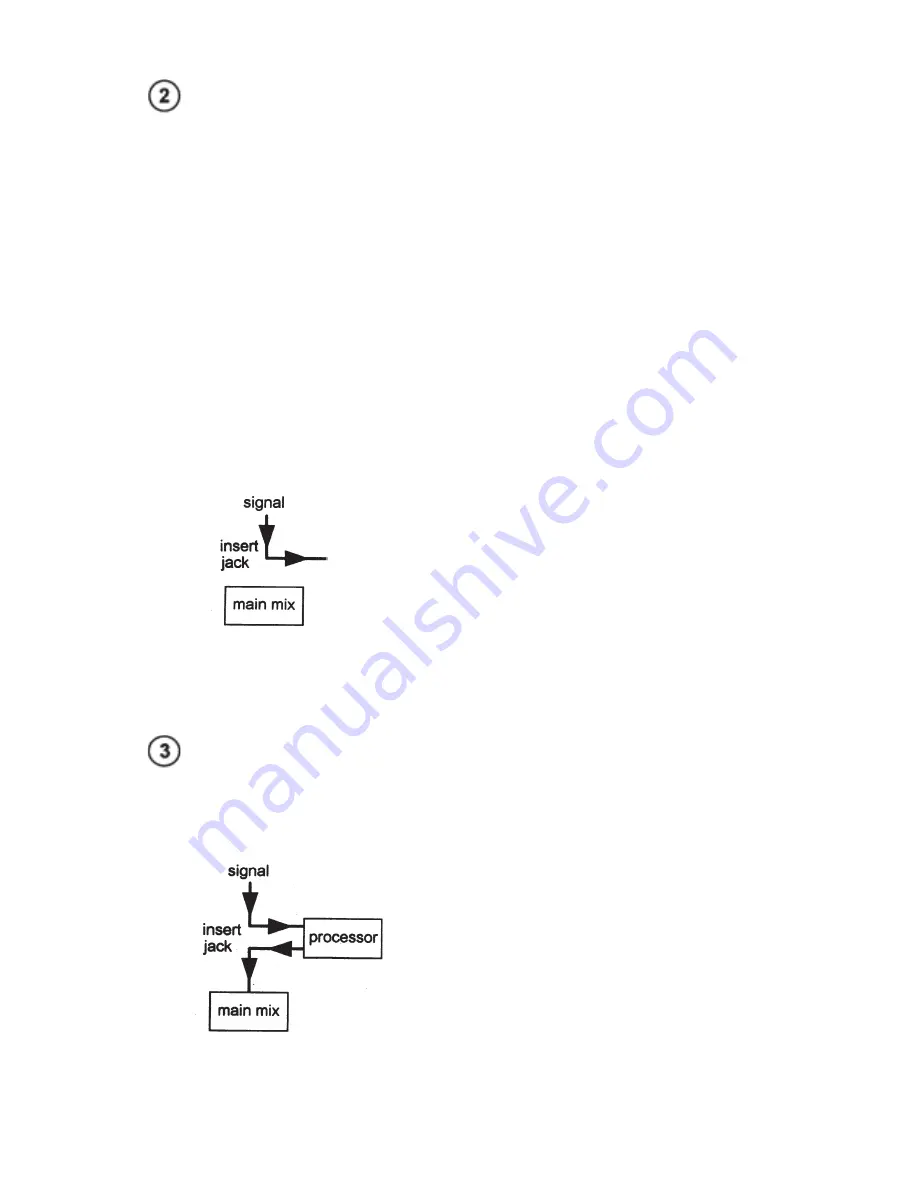
The second method is a mono plug
inserted all the way to the second
latch. This not only taps the signal at this
point, but prevents it from feeding to the
main mix. This is particularly useful for 4-
track recording (inserts all-fader). The first
four channels can output to tape, and the
returns can be entered through the stereo
channels (through left jack only = mono
mode). The first four channels are discon-
nected from the main mix by the channel
insert mechanism, so only the returns are
heard on the phones and main outputs. This
allows you to listen to the tape as you record
it, so you can check for distortion and set
EQ and effects whilst knowing exactly how
it sounds on the tape itself (see Hook-up
#1). Set the level going to tape with the gain
pots.
Above:
signal path with mono plug inserted
in to second latch.
The third example uses a stereo plug
as an insert send and return cable.
When used as inserts, the jacks can out-
put and bring back a signal through the
same hole.
Above:
signal path with stereo plug in-
serted in to second latch.
The tip of the plug is connected to one wire
which carries the signal to the processor.
The processor's output flows down another
wire and back into the mixer through the ste-
reo plug's ring. By this method, the signal
can be processed after the initial gain stage
(where it was boosted to a suitable level)
and sent on to the EQ, AUXes and fader.
Most processing is best done with the in-
serts pre-fader, but the post-fader switch
allows a volume dependent option for re-
verb or effects on just one channel.
Hook-up Examples
The following pages feature some sample
"Hook-ups", ways to connect the MM122 for
a variety of tasks. These are only guides,
and experimentation and an understanding
of the features and signal path will help de-
vise the best set-up for your situation. In the
end, much comes down to personal choice
of where you prefer things to be for
convenience, nicest sound and flexibility.
Here are a few thoughts to fill the unsightly
gap at the end of the page:
z
if you need to use the AUX returns as
input channels in mixdown, use them for
the stereo instruments which need least
or no EQ and effects.
z
if you need the mono channels for stereo
instruments, try and use the instruments
which require least changes to EQ and
AUX settings during the program - if not
you'll spend twice as long making changes
to both channels to preserve stereo.
z
if two or more insert devices are needed,
simply connect them in series and experi-
ment with the order to get the desired
effect.
All manuals and user guides at all-guides.com






































