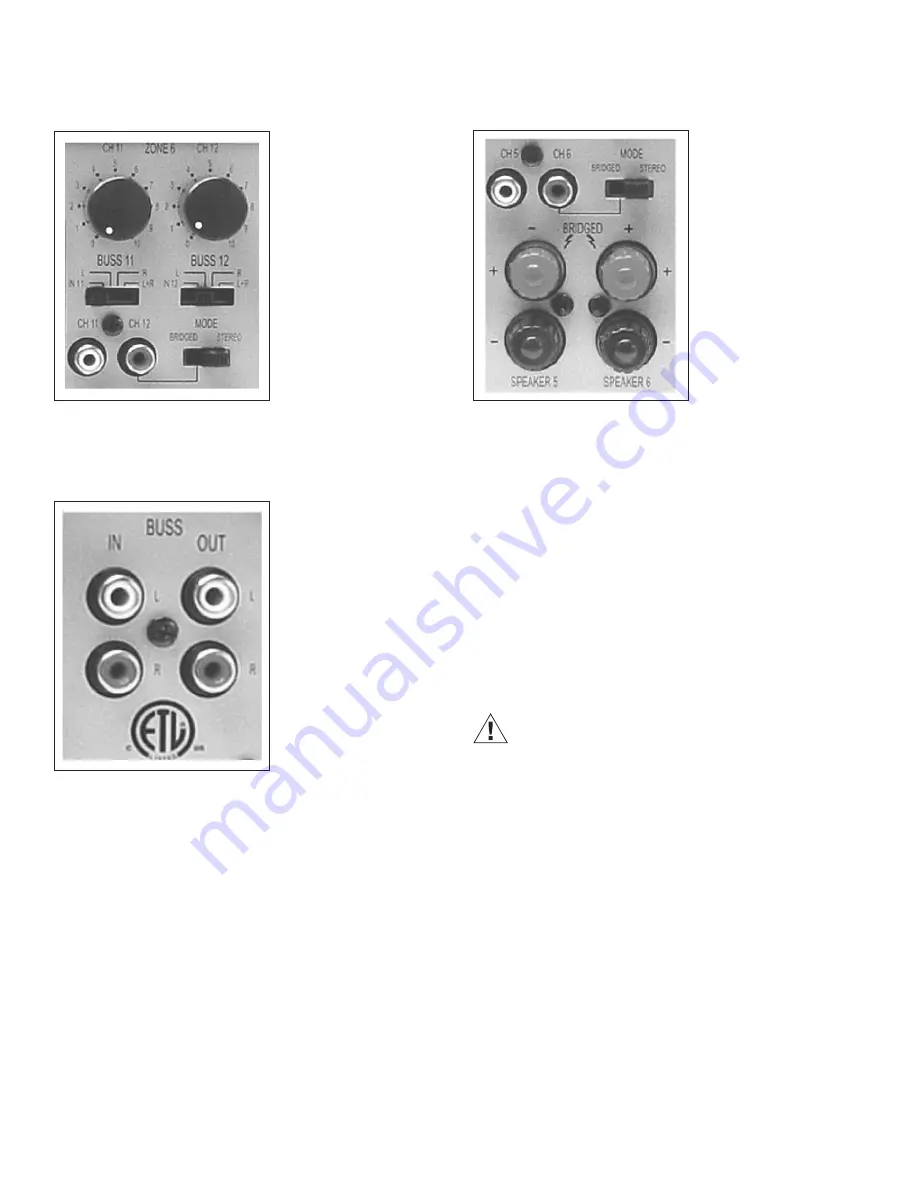
4
Independent Volume Control
Each channel is able to control its volume independently relative
to the other channels. At the top of the rear panel, there are 12
black knobs which corre-
spond to the volume level
of the channel identified by
a channel number above
it. The volume range is
labeled 0-10 and has 40
steps (clicks) from mini-
mum to maximum output.
Rotate the knob clockwise
to increase output, and
counterclockwise to
decrease output.
BUSS Switches
Each channel (12 channels total) can be configured for any
of four different input sources. Below the volume knob is a four-
position switch to allow
the user to change these
configurations. The options
are listed above the switch
from left to right as “IN-1”
(or 2 for channel 2; 3 for
channel 3, etc.), “L”, “R”,
and “L+R”. “IN-1”/”IN-
2”/”IN-3”, etc. should be
used only when there is
an independent source for
each channel.
There must be an RCA
cable plugged into the
corresponding input for
that channel (found just below that channel’s BUSS switch) in
order for this configuration to work.
“L”, “R”, and “L+R” all derive their signal from the RCA inputs
labeled “BUSS IN” on the right rear of the amplifier, just above
the fuse. If the switch is set to “L”, the channel will amplify and
output only signal from the RCA plugged into the “L” BUSS RCA
input. If the switch is set to “R”, the channel will amplify and
output only signal from the RCA plugged into the “R” BUSS RCA
input. If the switch is set to “L+R”, the channel will amplify and
output a “mixed mono” signal, or the summed information of
both the left and right BUSS RCA inputs.
RCA Inputs
There are a total of 14 RCA inputs and 2 RCA outputs on the
back panel of the MX1230. There are 12 independent single
channel RCA inputs with
each corresponding to
one of the amplifier’s 12
channels. If you would like
to use multiple sources
with your amplifier, each
source should be plugged
into the channel RCA
labeled “CH-1”, “CH-2”,
”CH-3”,”CH4”, etc. If you
would like to use a single
pair of RCA inputs for all
12 channels, the pair
should be plugged into
the RCA inputs labeled
“BUSS IN”, using both left
and right inputs. There is one other set of RCA’s labeled “BUSS
OUT”. This is an output that will mirror the input on “BUSS IN”
to facilitate ‘daisy chaining’, or connecting multiple amplifiers.
Please be certain that the BUSS switches are in the correct
position to receive signal from the appropriate RCA input.
Mode Switch
To the right of the independent RCA’s for each pair of channels
is a switch labeled “MODE” with “BRIDGED” and “STEREO” as
options. If you will be connecting one speaker to a single channel,
place the switch in the “STEREO” position. If you will be using a
pair of channels to power a single speaker, place the switch in
the “BRIDGED” position, and be sure to read the section titled
“Speaker Terminals” below.
Note:
This amplifier will produce in excess of 100 watts per
bridged pair of channels. Please verify that your speakers are
capable of handling such power to avoid possible damage!


























