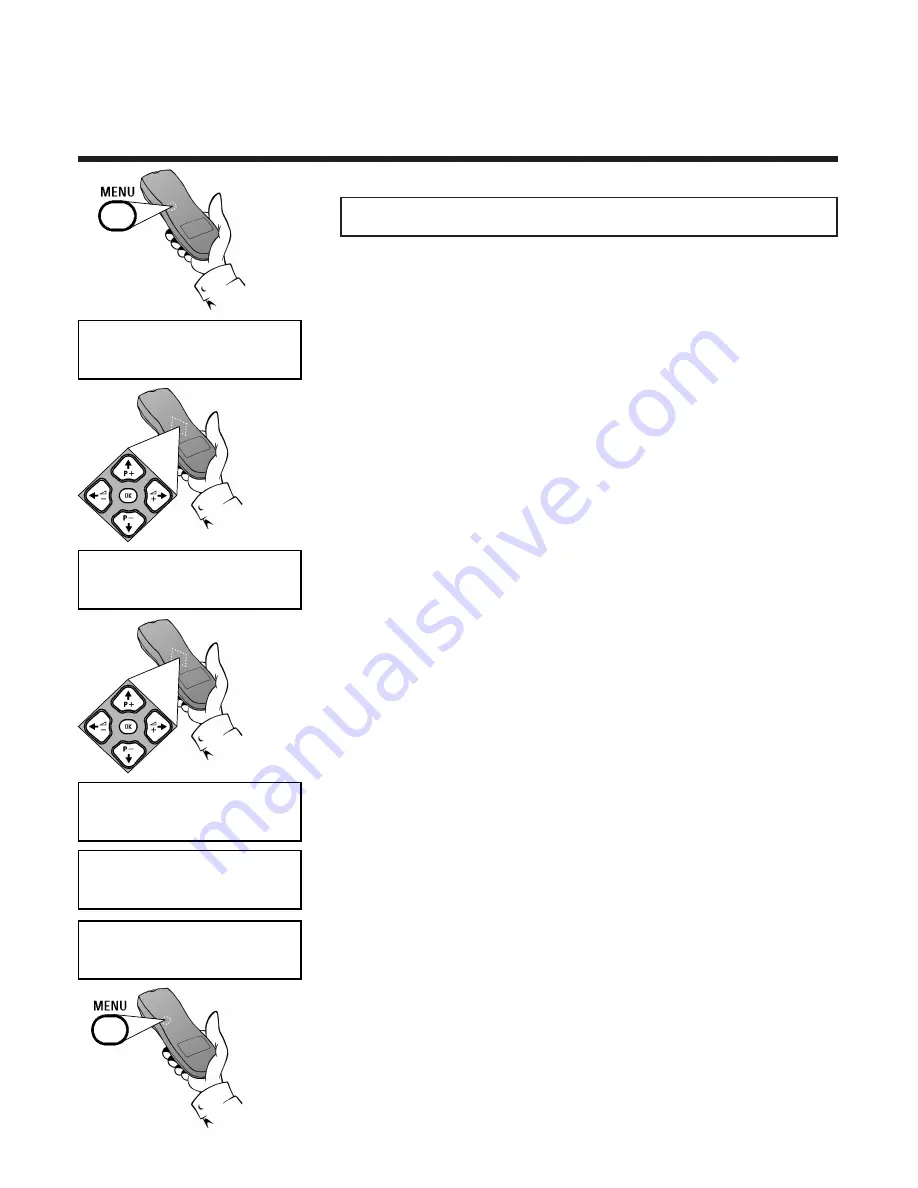
S
ETTING THE TIME AND DATE
E
NGLISH
14
14
SSeettttiinngg tthhee ttiim
mee aanndd ddaattee
3
The year number will appear in the display
(e.g. "
2000
"). Using the number keys 00--99,
enter the current year and/or confirm it
with O
OK
K
4
The display will show a month (e.g. "
M 01
").
Using the number keys 00--99, enter the
current month and/or confirm it with O
OK
K
5
The display will show a date (e.g. "
D 01
").
Using the number keys 00--99, enter the current
date and/or confirm it with O
OK
K
6
The display will show a time (e.g. "
20:00
").
Enter the current time with the number
keys 00--99 and/or confirm it with O
OK
K
7
The display will briefly show "
OK
". Finish by
pressing the M
MEEN
NU
U button, to complete the
setting of time and date
2
Confirm the menu point "
CLK
" (setting
time/date) with O
OK
K
1
Press the M
MEEN
NU
U button on the remote
control.The display will show "
CLK
"
If the display shows an incorrect time or "
--:--
", the time and
date must be set manually.
C L K
2 0 0 0
M 0 1
D 0 1
2 0 0 0
:





























