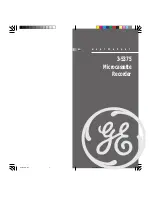EN 53
Eng
lish
8.1.2 Play mode
Select the Play Mode menu in the File Menu Bar and press
the “PLAY” button to enter the Play Mode menu where you
can choose your desired Play Mode. The reference interface
is shown as below:
Off: Automatically stop playing after playing the files in the
current folder.
Random: Play files in the current folder randomly.
Folder: Loop the files of the current folder.
Document: Play the current file in a single loop.
8.2 Recording settings
Recording settings bar includes recording quality, recording
scenario, automatic segmentation, timer and voice control.
Corresponding settings can be made according to relevant
applications.
8.2.1 Recording quality
Recording quality includes multiple recording types such as
PCM 96KHz/24bit, PCM 96KHz/16bit, PCM 48KHz/16bit,
PCM 32KHz/16bit, MP3 192kbps, MP3 128kbps. The refer-
ence interface is shown as below:
8.2.2 Recording scene
Recording scenario includes diary mode, interview mode,
meeting mode, teaching mode, long-distance mode, which
are applicable to most of the application scenarios. Reference
interface is shown as below:
Summary of Contents for VoiceTracer VTR7800
Page 1: ...使用手册 VTR8400 VoiceTracer 音视频记录仪 User manual ...
Page 2: ......
Page 7: ...ZH 7 中文 3 您的数码录音笔 3 1 供货范围 3 2 概览 ...
Page 11: ...ZH 11 中文 提示 在文件移入或移出录音笔时 请不要断开录音笔与电脑的 连接 否则会损坏文件 ...
Page 15: ...ZH 15 中文 ...
Page 35: ...EN 35 English ...
Page 36: ...36 EN 3 Your Digital Voice Recorder 3 1 What s in the box 3 2 Overview ...
Page 61: ...EN 61 English ...
Page 62: ...62 EN VTR7800 ...
Page 63: ...EN 63 ...