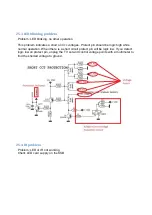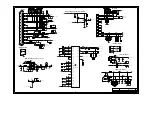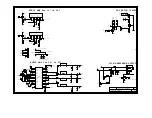24
Software update
In the VES1.1E LA there is only one software package. From following steps software update
procedure can be seen:
1.
MB62_en.bin, mboot.bin and usb_auto_update_T4.txt documents should copy directly inside of a
flash memory(not in a folder).
2.
Put flash memory to the tv when tv is powered off.
3.
Power on the and wait when the tv is opened.
4.
If first time installation screen is displayed, it means the software update procedure is successful.
25
Troubleshooting
25.1
No backlight problem
Problem: If TV is working, led is normal and there is no picture and backlight on the panel.
Possible couses: Backlight pin, dimming pin, backlight supply, stby on/off pin
Backlight pin should be high in open position. If it is low, please check Q181 and panel
cables.
Dimming pin should be high or square wave in open position. If it is low, please check
S16 for Mstar side and panel or power cables, connectors.
Summary of Contents for VES1.1E
Page 21: ...5 1 Power management Power Management with Adaptor Power Management with PW25 PW26 ...
Page 22: ... Power Management with IPS16 IPS17 IPS60 PW05 Power Management with PW03 PW04 PW07 ...
Page 27: ...6 2 MSTAR block diagram ...
Page 40: ... Block Diagram of M88DS3002 14 3 Pin Assignment ...
Page 44: ......
Page 49: ...22 Connectors 22 1 SCART SC1 22 2 HDMI CN707 CN708 ...
Page 50: ... 22 3 VGA CN711 15 14 VERTICALSYNC 15 DOC CLOCK _ ...
Page 68: ......
Page 78: ...27 2 PSU ...
Page 79: ......