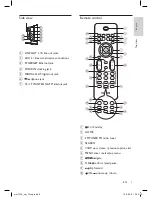17
1
Follow the steps to register the WAC7500
with Philips.
2
Follow the steps to mark Internet radio
stations as Favorites.
3
Turn on the WAC7500.
4
Turn on your access point / cable modem
or router with broadband Internet.
5
Press
HOME
.
6
Press or , then to select
[Radio]
>
[Internet Radio]
>
[User ID]
(user
identification name that was used for the
registration) >
[Favorite Stations]
.
Press
HOME
to go to the Home
menu.
Note
Internet radio features require broadband Internet
access.
•
Tip
You can also organize your Favorites under Steamium
Management on the Philips website.
•
Manually add Internet radio stations
This chapter explains how to add individual
URL addresses for Internet radio stations on
the PC.
1
Follow the steps to register the WAC7500
with Philips, if you have not done so
already.
2
On the registered product site, click the
link
Streamium Management
.
3
Select
My Media
.
4
Click on the tab
Music
.
5
Enter the URL address of Internet radio
station in the first column.
6
Enter a nickname in the second column.
•
3
Turn on your wireless access point or
wireless router with broadband Internet.
4
Press
HOME
.
5
Press or , then to select
[Radio]
>
[Internet Radio]
.
Press or , then to select the Internet
radio service.
To return to the Home menu, press
HOME
.
Note
Internet radio features require broadband Internet
access.
•
Mark Internet radio stations as
Favorites
You can mark Internet radio stations as your
Favourites so next time you want to listen to a
station, it is easy to find.
1
Follow the steps to register the WAC7500
with Philips.
2
Turn on the WAC7500.
3
Turn on your access point / cable modem
or router with broadband Internet.
4
When you listen to Internet radio, press
to mark the station.
To return to the Home menu, press
HOME
.
The next time you connect to the
Internet radio, the radio station is
shown in the Favorite Stations menu.
Note
Internet radio features require broadband Internet
access.
•
Listen to Favorite Stations
You must store Internet radio stations as
Favorites, before you can use this feature.
•
•
•
•
EN
wac7500_um_01eng.indd 17
14-08-08 16:29:47