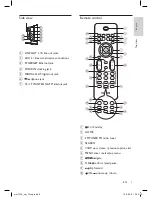14
Import music from a PC
The import of music into the WAC7500
requires the WADM (Wireless Audio Device
Manager) in the supplied PC installer.
Before you can import music from a PC that
is connected to a home network, you need to
connect the WAC7500 to the PC.
Install WADM software on
the PC
Install the WADM software on the PC and
open the application.
1
In the WADM main menu, click
Content
Management
.
2
In
My Computer
(top window), click to
select file(s).
5 Build a music
library on the
harddisk
You have the following options to build a music
library on the harddisk:
rip music from CDs
import music from a PC
record music from FM radio
record music from an external device
Music recognition technology and related data
are provided by Gracenote®. Gracenote is
the industry standard in music recognition
technology and related content delivery. For
more information, please visit www.gracenote.
com.
CD and music-related data from Gracenote,
Inc., copyright © 000-007 Gracenote.
Gracenote Software, copyright © 000-007
Gracenote. This product and service may
practice one or more of the following U.S.
Patents: #5,987,55; #6,061,680; #6,154,773,
#6,161,13, #6,30,19, #6,30,07,
#6,40,459, #6,304,53, #6,330,593,
#7,167,857, and other patents issued or
pending. Gracenote and CDDB are registered
trademarks of Gracenote. The Gracenote logo
and logotype, and the “Powered by Gracenote”
logo are trademarks of Gracenote.
Gracenote® is a registered trademark of
Gracenote, Inc. The Gracenote logo and
logotype, and the “Powered by Gracenote” logo
are trademarks of Gracenote.
•
•
•
•
Build a m
usic librar
y on the har
ddisk
En
gl
is
h
EN
wac7500_um_01eng.indd 14
14-08-08 16:29:44