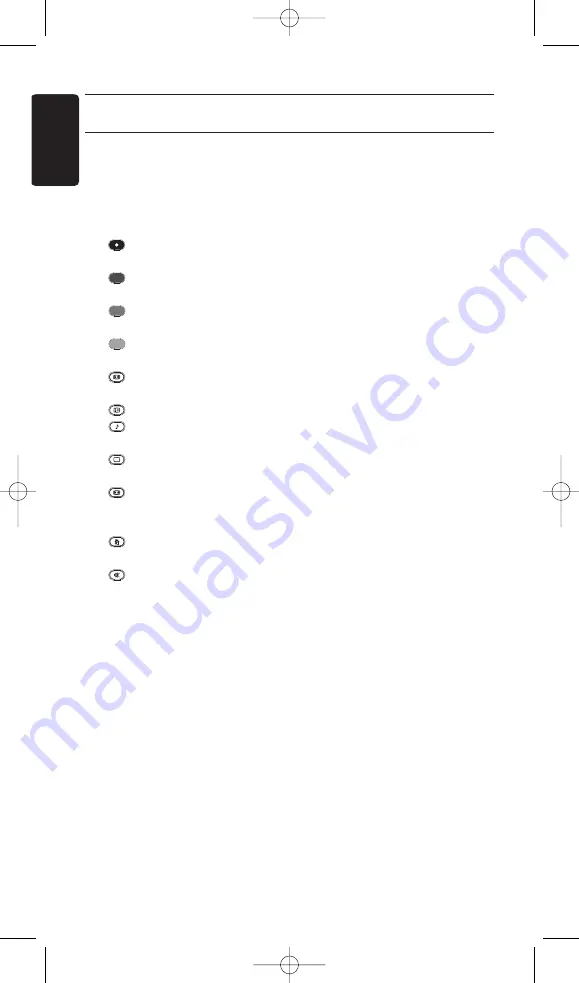
3
Keys and functions
1
TV/DVD
Device mode selection keys:
•
Select TV or DVD mode
•
Blink when the remote is setup
•
Light when a remote control is sent to the
selected device
2
TV text Colour keys
(
TV) text red
(
DVD) Pressed with SHIFT key - record
(
TV) text green
(
DVD) Pressed with SHIFT key - repeat
(
TV) text yellow
(
DVD) Pressed with SHIFT key - repeat AB
(
TV) text blue
(
DVD) Pressed with SHIFT key - shuffle
3
Wide screen
(TV) Wide screen
(DVD) Back
Info
Displays on screen channel information
Smart sound
(TV) Smart sound
(DVD) audio
Smart picture (TV) Smart picture
(DVD) Surround
4
(TV) Option/text hold
(DVD) title/chapter
5
Cursor Keys
Cursor up, down, left, right, in a menu
6
Menu
7
- VOL +
Adjusts the TV Volume
8
Mutes the TV sound
9
numeric keys
Direct choice of channels and other functions
1
0 Shift
For extra functions.When pressed at the same
time as a second key will get another function.All
blue labelled keys can be used together with SHIFT.
•
For a complete list of the possible combinations
for the SHIFT key, please check ‘4 Advanced
Functionalities’
11
5
•
Rewind (DVD).
Active Control (TV)
9
•
Stop (DVD).
Sleep (TV).
2
•
Play (DVD).
Clock (TV).
6
•
Fast forward (DVD).
P
revious (TV).
5
+
9
•
Install
2
+
6
/Memory out
•
For leaving the teletext menu or the instalation
menu on older Philips TVs
EN
GL
ISH
Keys and functions
EN
GL
ISH
6
SRP5002_MA190508_v6.qxd:125254c4_SRU5110_86 19/05/08 18:33 Página6
Downloaded from www.vandenborre.be







































