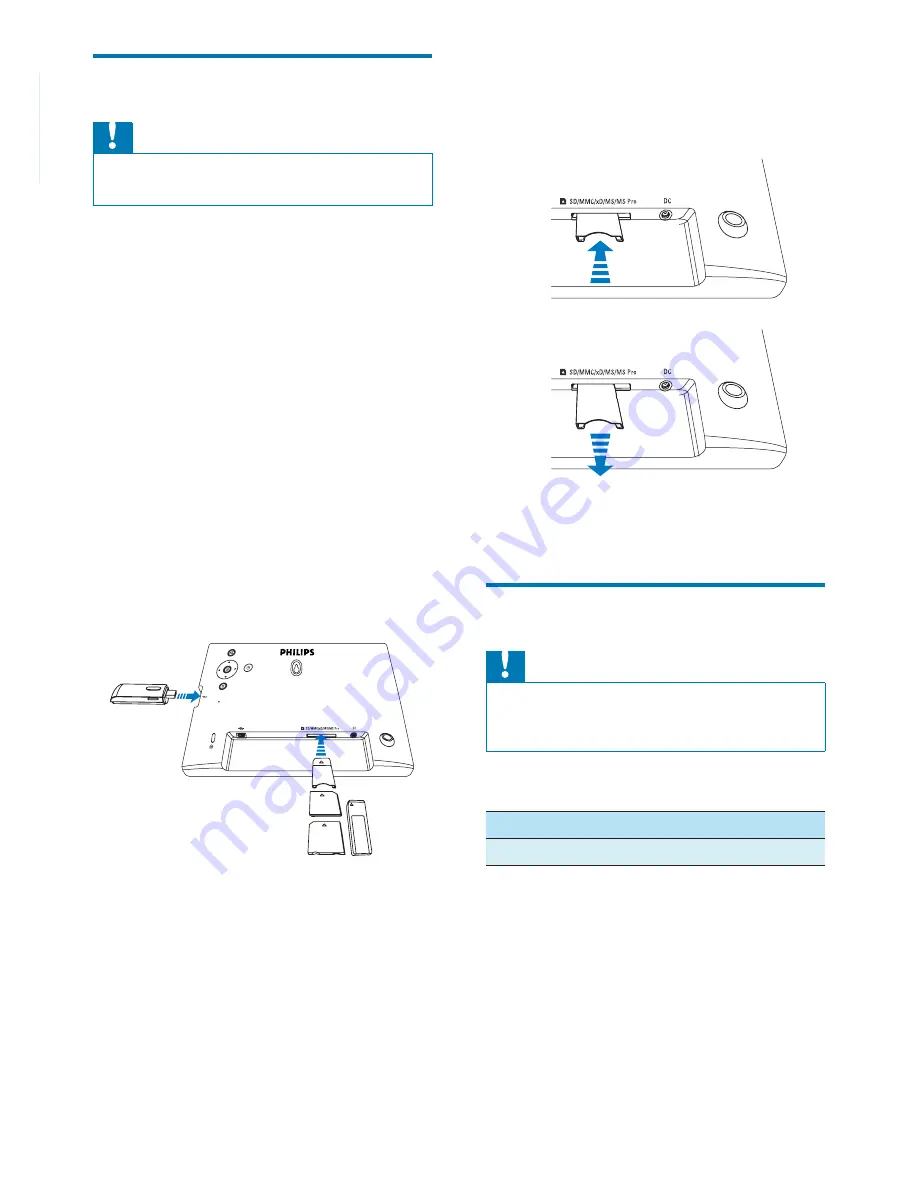
8
EN
Connect a storage device
Caution
Do not remove a storage device from the PhotoFrame
•
when fi les are transferring from or to the storage device.
You can play JPEG photos in one of the
following storage device which is connected to
the PhotoFrame:
Secure Digital (SD)
•
Secure Digital (SDHC)
•
Multimedia Card (MMC)
•
xD card (xD)
•
Memory Stick (MS)
•
Memory Stick Pro (with adaptor)
•
USB memory drive
•
However, we do not guarantee the
operations for all types of memory card
media.
1
For xD/SD/MMC/MS/MS Pro card, insert it
into the slot until you hear a “CLICK”.
For USB memory drive, insert it into
•
the slot fi rmly.
Photos in the storage device are
•
displayed in slideshow mode.
To remove a storage device
:
For xD/SD/MMC/MS/MS Pro card, push
•
the card inward and then pull it out.
For USB memory drive, pull it out from
•
the PhotoFrame.
Connect a PC/Mac
Caution
Do not disconnect the PhotoFrame from the PC when
•
fi les are transferring between the PhotoFrame and the
PC/Mac.
System requirements
:
PC
Mac
Windows® XP, Vista
Mac OS® X
a
b










































