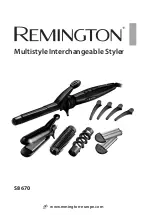appliance
1
Remove the comb attachment (Fig. 7).
Remove the cutting unit (Fig. 10).
Clean the cutting unit and the inside of the appliance with the
brush supplied. (Fig. 11)
Put the cutting unit and the comb attachment back onto the
appliance (‘click’). (Fig. 1)
replacement
Always replace a damaged cutting unit or filter with an original Philips
cutting unit or filter, available at your dealer or at authorised Philips
service centres.
Environment
Do not throw away the appliance with the normal household waste
at the end of its life, but hand it in at an official collection point for
recycling. By doing this, you help to preserve the
environment (Fig. 13).
The built-in rechargeable battery contains substances that may
pollute the environment. Always remove the battery before you
discard and hand in the appliance at an official collection point.
Dispose of the battery at an official collection point for batteries. If
you have trouble removing the battery, you can also take the
appliance to a Philips service centre. The staff of this centre will
remove the battery for you and will dispose of it in an
environmentally safe way. (Fig. 14)
removing the battery
Do not connect the appliance to the mains again after you have opened
it.
Follow the steps below to remove the battery.
-
-
English
11
Summary of Contents for QT4045
Page 1: ...QT4045 ...
Page 2: ... ...
Page 3: ... A B C D E F I J H G 1 ...
Page 4: ... ...
Page 113: ...113 ...
Page 114: ...114 2 1 3 4 5 1 1 6 7 8 9 10 11 12 13 14 15 16 17 18 ...
Page 115: ...115 ...
Page 116: ...4203 000 3374 2 www philips com u ...