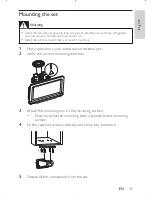20
The charge indicator turns to orange. It takes less than four hours
»
to fully charge the built-in battery.
When the built-in battery is fully charged, the charge indicator turns
»
off.
To charge the set when it is switched to standby:
1
Slide
the
POWERON
/
OFF
switch to the
ON
position.
The set is powered on.
»
2
Press
to switch the set to standby.
3
Connect the supplied AC adaptor to the set and to the AC outlet.
The charge indicator turns to orange. It takes less than four hours
»
to fully charge the built-in battery.
When the built-in battery is fully charged, the charge indicator turns
»
to red.
Slow charge mode
To charge the set when it is powered on:
1
Slide
the
POWERON
/
OFF
switch to the
ON
position.
The set is powered on.
»
2
Connect the supplied AC adaptor to the set and to the AC outlet.
The charge indicator turns to orange. It takes less than 15 hours to
»
fully charge the built-in battery.
When the built-in battery is fully charged, the charge indicator turns
»
to green.
Install remote control battery
Caution
Danger of explosion if battery is incorrectly replaced. Replace only with the same or
•
equivalent type.
Risk of explosion! Keep batteries away from heat, sunshine or fire. Never discard
•
batteries in fire.
Risk of decreased battery life! Never mix different brands or types of batteries.
•
Risk of product damage! When the remote control is not used for long periods,
•
remove the batteries.
EN