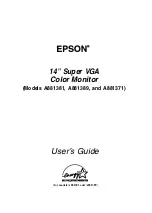4. Advanced operation
Info
Image
Settings
OSD Position
OSD Timeout
OSD Lock
Factory Reset
DVI1 5V
DVI2 5V
5V Output
Center
240 sec.
Off
Off
Off
Off
Image 4-11
Info
Image
Settings
OSD Position
OSD Timeout
OSD Lock
Factory Reset
DVI1 5V
DVI2 5V
5V Output
Center
240 sec.
Off
Off
Off
Off
Image 4-12
4.11 +5 VDC power output
About the +5 VDC power output
The monitor features a +5 VDC power output connector that can be used to connect miscellaneous pe-
ripherals. The power on this connector can be enabled or disabled in the OSD menu.
To enable/disable the +5 VDC power output power connector
1. Bring up the OSD main menu.
2. Navigate to the
Settings
>
5V Output
menu.
3. Select
On
to enable or
Off
to disable the +5 VDC power output connector.
Info
Image
Settings
OSD Position
OSD Timeout
OSD Lock
Factory Reset
DVI1 5V
DVI2 5V
5V Output
Center
240 sec.
Off
Off
Off
Off
Image 4-13
18
K5902107 (451920611682) PS32FHDER 20/03/2018
Summary of Contents for PS32FHDER
Page 1: ...User Guide 32 FHD Color LCD Monitor PS32FHDER ...
Page 4: ...Table of contents 2 K5902107 451920611682 PS32FHDER 20 03 2018 ...
Page 10: ...2 Monitor installation 8 K5902107 451920611682 PS32FHDER 20 03 2018 ...
Page 22: ...5 Cleaning your display 20 K5902107 451920611682 PS32FHDER 20 03 2018 ...
Page 37: ...6 Important information Image 6 2 K5902107 451920611682 PS32FHDER 20 03 2018 35 ...
Page 38: ......
Page 39: ......
Page 40: ......
Page 41: ......