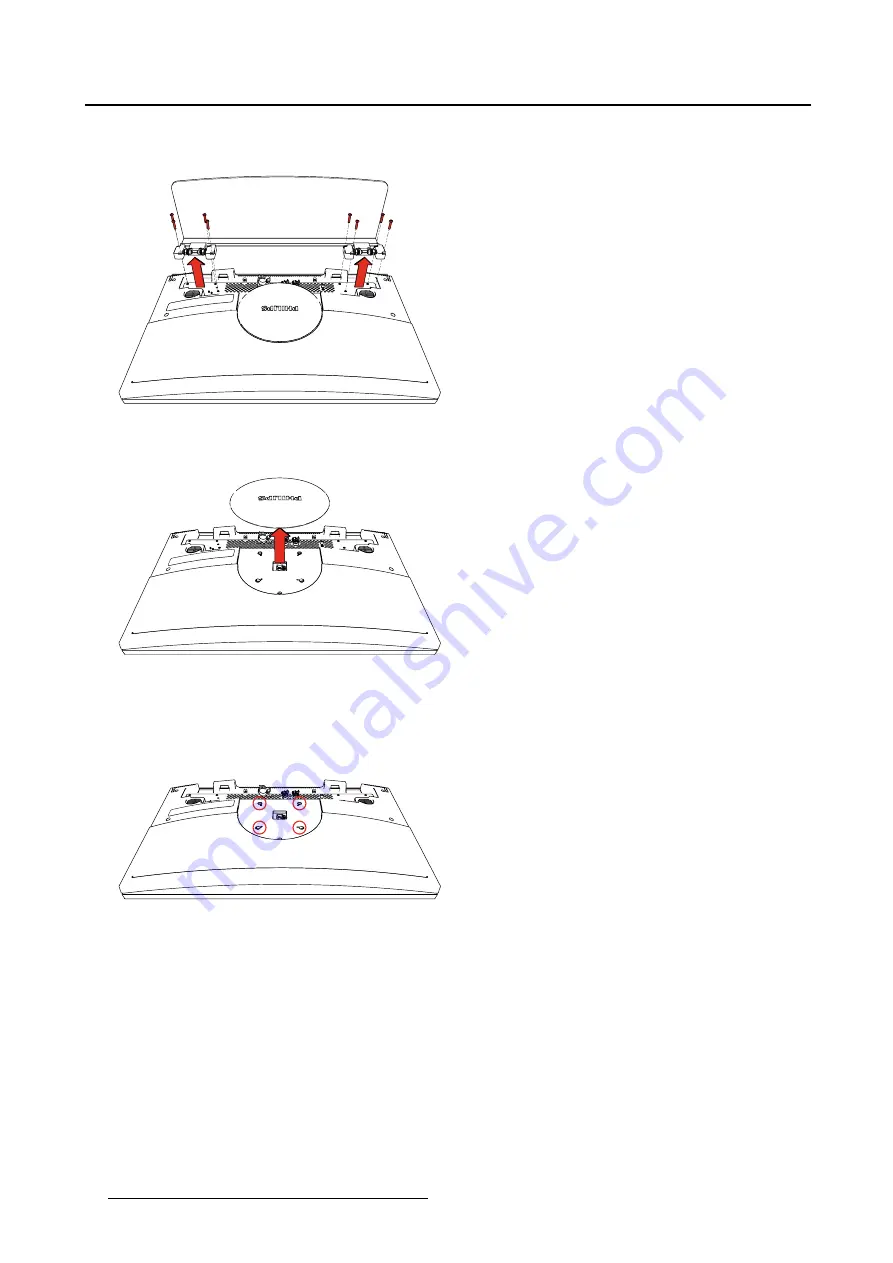
2. Monitor installation
2. Unscrew the 8
fi
xation screws
fi
xing the stand to the panel, then remove the stand from the panel.
Tip:
Store the
fi
xation screws at a known place for possible future use.
Image 2-7
3. Pull off the illuminating circle disc from the panel to get access to the VESA mounting holes.
Tip:
Store the disc at a known place for possible future use.
Image 2-8
4. Attach the monitor in landscape position to a 100 mm VESA mounting bracket. Mounting in portrait
position is not supported.
Caution:
The 4 screws should be selected according to the thickness of the VESA plate. Please con-
sider that the maximum length of the available thread for the screws inside the monitor is 6
mm and that the unthreaded distance to the outer surface of the plastic back cover is 7.8 mm.
Image 2-9
8
K5902097 (451920611672) PS27QHDCR 22/05/2015
Summary of Contents for PS27QHDCR
Page 1: ...User Guide 27 QHD Color LCD Monitor PS27QHDCR ...
Page 4: ...Table of contents 2 K5902097 451920611672 PS27QHDCR 22 05 2015 ...
Page 22: ...4 Advanced operation 20 K5902097 451920611672 PS27QHDCR 22 05 2015 ...
Page 24: ...5 Cleaning your display 22 K5902097 451920611672 PS27QHDCR 22 05 2015 ...
Page 40: ......
Page 41: ......
Page 42: ......
Page 43: ......











































