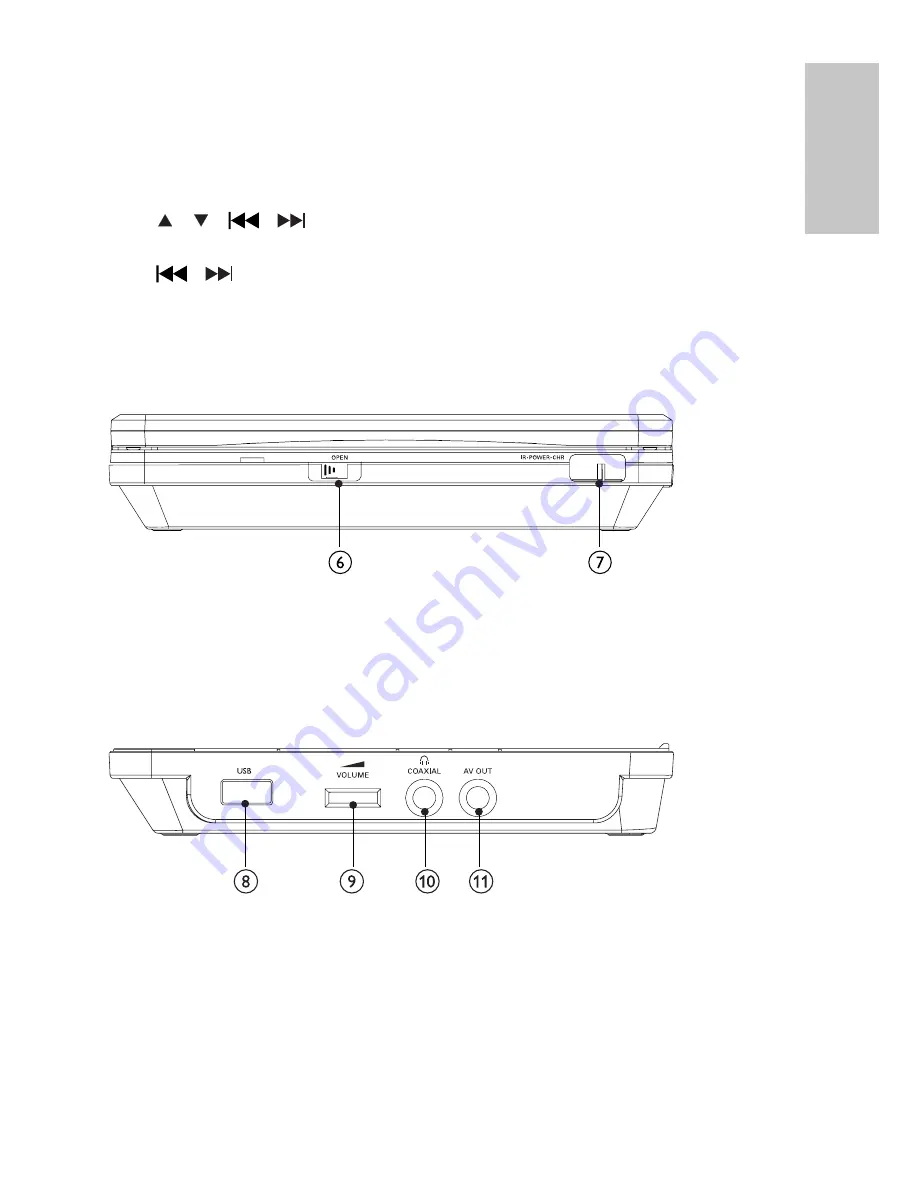
11
c
STOP
Stop disc play
•
d
PLAY/PAUSE
Start, pause or resume disc play
•
e
Navigation
keys
/
/
/
Select the up/down/left/right item
•
/
Press to skip to the previous or next title/chapter/track
•
Press and hold for fast-backward or fast-forward search
•
OK
Confi rm an entry or selection
•
f
OPEN
Open the disc compartment
•
g
IR/POWER/CHR
Remote sensor, power indicator, or charge indicator
•
h
USB
USB socket.
•
i
/ -
Adjust volume level
•
English
EN











































