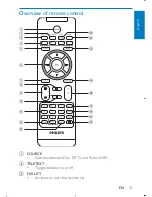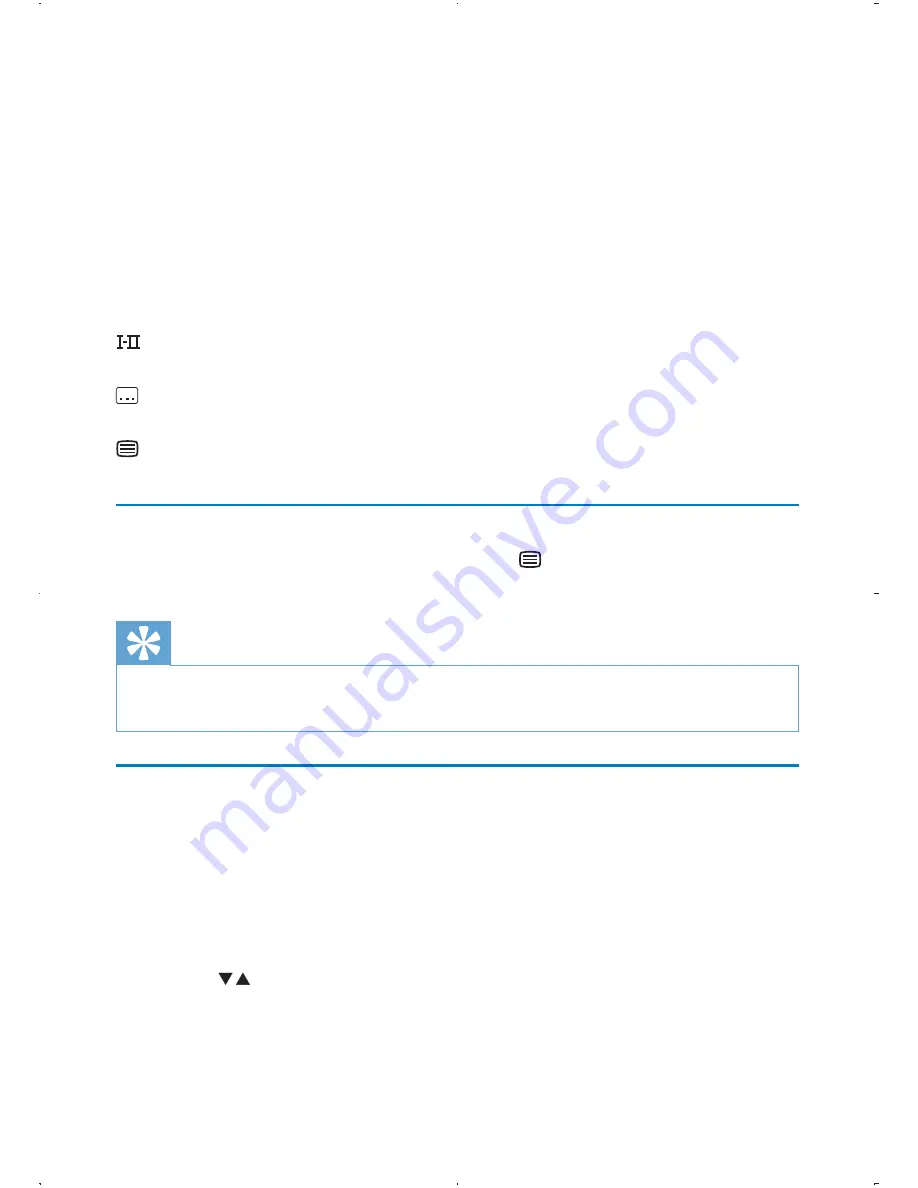
24
a
TV
program
Radio program
b
Next program’s information
c
Program
number
d
Program
name
e
Local
time
f
Signal length indicator
g
Program information icons
: Program containing different audio languages. You can press
AUDIO
or
OPTIONS
to access this functions.
: Program containing subtitles. You can press
SUBTITLE
or
OPTIONS
to
access this function.
: Program containing Teletext. You can press
TELETEXT
to access this
function.
Access teletext
If the current channel has teletext available,
is shown.
To access teletext, press
•
TELETEXT
.
Tip
The program may request using color keys to access or control the viewing features.
•
Follow the instructions on the teletext screen.
Use the electronic program guide
EPG is an on-screen guide available for digital TV programs. You can navigate,
select and view programs by time or title.
1
Select a channel.
2
Press
EPG
.
The Electronic Program Guide appears.
»
3
Press to select a program.
4
Press
OK
.
The brief information of this program is displayed.
»
5
To exit the EPG menu, press
EPG
.
EN