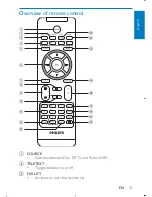21
•
[Repeat]
•
[Shuffle all]
•
[Setup]
For JPEG CDs:
•
[Rotate]
•
[Zoom & Pan]
•
[Setup]
2
Follow the on-screen instructions.
5 Watch
TV
Note
Before you start, ensure that you have connected the antenna to the player.
•
Make sure you are in an area with sufficient DTTV signal coverage. You can check
•
the signal coverage with the TV broadcast authority of your country or visit www.
philips.com/support.
First time settings
1
Press
SOURCE
to switch to DTTV mode.
You are prompted to select your country.
»
2
Select your country, then press
OK
to confirm.
You are prompted to perform auto channel search.
»
English
EN