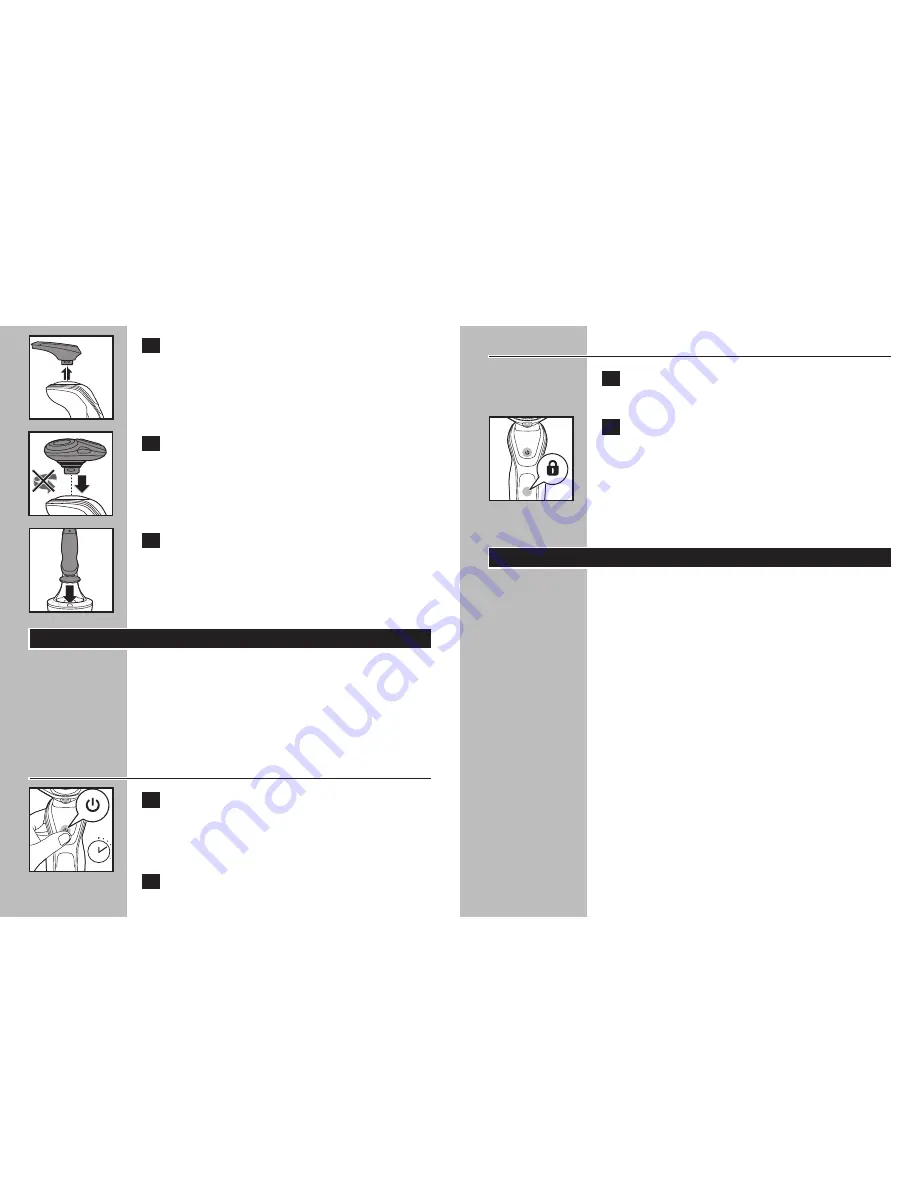
ENGLISH
Deactivating the travel lock
1
Press the ON/OFF button for 3 seconds.
C
2
The lock symbol blinks and then lights up
continuously. The shaver is now ready for
use.
B
The shaver unlocks automatically when charging in
the SmartClean System.
Cleaning
◗
Always clean your shaver after each use.
◗
Regular cleaning guarantees better shaving
results.
◗
Never remove or replace shaving unit while
motor is on.
◗
Do not apply pressure to shaving head combs.
Do not touch shaving heads with hard objects
as this may dent or damage precision-made
slotted combs.
◗
Do not use shaver if shaving head combs are
damaged or broken. Facial injury may occur.
◗
Do not use abrasives, scourers or aggressive
liquids such as gasoline or acetone to clean
the shaver.
◗
Never dry the shaving unit with a towel or
tissue as this may damage the shaving heads.
23
ENGLISH
C
8
Pull the trimmer straight off the shaver.
NOTE: Do not turn or twist the trimmer while
you pull it off the shaver.
C
9
Insert the raised notch of the shaving unit
into the slot in the top of the shaver. Press
the shaving unit down to attach it to the
shaver. You will hear a ‘click’.
C
10
Place the shaver in the SmartClean System
to protect shaver heads.
Travel Lock
If you are going to store the shaver for a longer
time period or if traveling, it is possible to lock the
shaver. The travel lock prevents the shaver from
being switched on by accident.
Activating the travel lock
C
1
Press the ON/OFF button for 3 seconds.
◗
The travel lock symbol lights up continuously
and the lock symbol blinks.
2
The travel lock has now been activated.
22
3 sec.





















