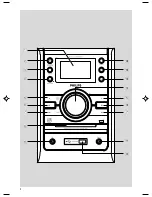10
English
Preparations
C
Speakers Connection
Front Speakers
Connect the speaker wires to the SPEAKERS
terminals, right speaker to "
R
" and left speaker to
"
L
", coloured (marked) wire to "
+
" and black
(unmarked) wire to "
-
".
1
2
●
Fully insert the stripped por tion of the speaker
wire into the terminal as shown.
Notes:
– For optimal sound performance, use the supplied
speakers.
– Do not connect more than one speaker to any
one pair of
+
/
-
speaker terminals.
– Do not connect speakers with an impedance
lower than the speakers supplied. Please refer to
the SPECIFICATIONS section of this manual.
D
Optional connection
The optional equipment and connecting cords
are not supplied. Refer to the operating
instructions of the connected equipment for
details.
Connecting a USB device or memory
card
By connecting a USB mass storage device
(including USB flash memory, USB flash players
or memory cards) to the Hi-Fi system, you can
enjoy the device's stored music through the
powerful speakers of Hi-Fi system.
●
Insert the USB device's USB plug into the
socket on the set.
OR
for the devices with USB cables:
1
Insert one plug of the USB cable (not supplied)
to the
socket on the set.
2
Insert the other plug of the USB cable to the
USB output terminal of the USB device.
OR
for the memory card:
1
Insert the memory card into a card reader (not
supplied).
2
Use a USB cable (not supplied) to connect the
card reader into the
socket on the set.
Connecting a non-USB device
Use a cinch cable to connect
LINE-IN
to the
analogue audio out terminals of an external
equipment (TV, VCR, Laser Disc player, DVD
player or CD Recorder).
pg 001-025_MCM395_22-Eng
2008.1.22, 2:29 PM
10