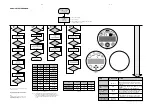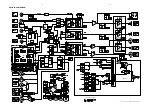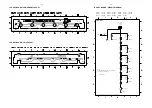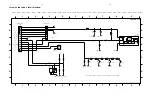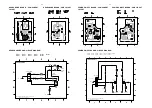1-8
1) Press
<SYSTEM MENU>
on the Remote Control to enter the User Preference Manual (UPM).
2) From the User Preference Manual on the TV screen, select
TV SYSTEM
to change the TV system default
accordingly as shown in the table below:
Version
Region
TV system default
/21R
Region 3
AUTO
/21S
Region 4
NTSC
/22S
Region 2
PAL
/30S
Region 4
AUTO
/33S
Region 3
AUTO
/37S
Region 1
NTSC
3) Press
<SYSTEM MENU>
on the Remote control to exit.
Setting the TV system default