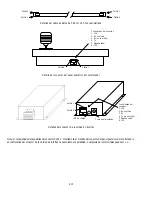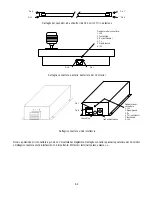6.1
PRECAUZIONI PER LA SICUREZZA
Per motivi di spazio, questa etichetta potrebbe trovarsi sulla
parte inferiore dell'unità.
La freccia a forma di fulmine all'interno di un
triangolo equilatero segnala la presenza nel prodotto di
"tensione pericolosa" non isolata di intensità tale da
poter provocare scariche elettriche alle persone.
Il punto esclamativo all'interno di un triangolo
equilatero segnala la presenza di importanti istruzioni
d'uso e manutenzione (assistenza) nella
documentazione allegata al prodotto.
Attenzione: L'installazione deve essere effettuata
esclusivamente da personale qualificato nel rispetto del
codice elettrico nazionale o delle normative locali
vigenti.
Interruzione dell'alimentazione. Nelle unità con o
senza gli interruttori ON-OFF
(ACCENSIONE_SPEGNIMENTO) l'alimentazione
viene fornita ogni volta che il cavo d'alimentazione
viene inserito nell'alimentatore, tuttavia l'unità è
funzionante solo quando l'interruttore ON-OFF si
trova nella posizione ON. In tutte le unità,
l'erogazione di corrente viene interrotta scollegando il
cavo d'alimentazione.
Alimentatori esterni
Utilizzare solo gli alimentatori consigliati. Gli
alimentatori devono essere conformi ai requisiti
dell'ultima versione del IEC 65/VDE 0860. Le
sostituzioni possono danneggiare l'unità o causare
incendi o scosse elettriche.
PERICOLO: Dispositivo sensibile alle scariche elettrostatiche.
Seguire attentamente le precauzioni CMOS/MOSFET per
evitare scariche elettrostatiche.
NOTA: Quando si lavora con le schede di circuito stampato
sensibili alle scariche elettrostatiche, indossare bracciali
antistatici e seguire le precauzioni per la sicurezza ESD.
Nota operativa: Il circuito all'interno di questa unità contiene
un microprocessore ed altri dispositivi sensibili alle scariche
elettrostatiche. Nell'eventualità in cui l'unità si guasti a causa di
una scarica elettrica, potrebbe essere necessaria un'operazione di
ripristino da parte dell'utente. In questo caso, scollegare l'unità
dall'alimentatore, attendere pochi secondi, quindi riattivare
l'alimentazione.
CONTENUTI
1
DISIMBALLAGGIO . . . . . . . . . . . . . . . . . . . . . . .5
2
ASSISTENZA . . . . . . . . . . . . . . . . . . . . . . . . . . . .5
3
DESCRIZIONE . . . . . . . . . . . . . . . . . . . . . . . . . .5
3.1
Alimentazione . . . . . . . . . . . . . . . . . . . . . . . . . . . .5
4
INSTALLAZIONE . . . . . . . . . . . . . . . . . . . . . . . .6
4.1
Generale . . . . . . . . . . . . . . . . . . . . . . . . . . . . . . . .6
4.2
Installazione con il codice bifase . . . . . . . . . . . . . . .6
4.3
Installazione con dati RS-232 Data Direct to
Camera Site . . . . . . . . . . . . . . . . . . . . . . . . . . . . . .6
4.4
Installazione con dati using an RS-232 Data
Transmission Link to a Biphase Camera Site . . . . . .7
4.5
AutoDome Camera or Receiver/Driver Site
Configuration . . . . . . . . . . . . . . . . . . . . . . . . . . . .8
5
CONTROLLER OPERATION . . . . . . . . . . . . . .8
5.1
Controls/Indicators . . . . . . . . . . . . . . . . . . . . . . . .8
6
ILLUSTRATIONS . . . . . . . . . . . . . . . . . . . . . . .10
1
DISIMBALLAGGIO
Disimballare con attenzione. Si tratta di attrezzatura elettronica
che deve essere maneggiata con cura.
Verificare la presenza dei seguenti articoli:
■
Controller da tavolo LTC 5136/60 o LTC 5136/50.
■
Unità interfaccia.
■
Alimentatore.
■
Un cavo di 360 cm (12 piedi) con due connettori RJ-11.
Se un articolo è stato danneggiato durante il trasporto, riporlo
nella relativa scatola ed informare il corriere del danno
verificatosi. Nel caso in cui mancasse un componente, informare
il rivenditore o il Servizio clienti di Philips Communication &
Security Systems.
AVVERTENZA: PER RIDURRE IL RISCHIO DI
SCOSSE ELETTRICHE, NON APRIRE I
COPERCHI. ALL'INTERNO NON VI SONO
PARTI SOSTITUIBILI DALL'UTENTE.
RICHIEDERE L'ASSISTENZA A PERSONALE
TECNICO QUALIFICATO.
PERICOLO
PER PREVENIRE INCENDI E SCOSSE
ELETTRICHE, NON ESPORRE A PIOGGIA OD
UMIDITÀ LE UNITÀ NON PROGETTATE PER
APPLICAZIONI IN ESTERNI.
OBSERVE PRECAUTIONS
FOR HANDLING
ELECTROSTATIC
SENSITIVE
DEVICES
ATTENTION